Product Release Notes ✨
This article contains information about product releases, with links to more details or other resources as appropriate. If you have questions about a particular release or feature request, please contact us at support@learnplatform.com.
January 19, 2023
Enhancements 🎉
Rapid Cycle Evaluation (RCE) Reporting - Analyze & Improve Subscription
- The 'Summary', 'Usage', and 'Outcomes' report pages have been consolidated into a single 'Usage & Outcomes' page that elevates the most critical data.
- Updated outcomes charts are more visual, easier to interpret, and paired with contextual questions and take-aways.
- Collaboration is more effectively facilitated with the addition of in-report annotation as well as one-click sharing and printing for all report pages.
December 14, 2022
Enhancements 🎉
District Library - Organize & Communicate Subscription
- The product “Description” section now defaults to a collapsed view in the District Library.
- This brings the “Resources” section higher up on the page, making it more visible to teachers.
November 23, 2022
Enhancements 🎉
Provider Applications - Streamline & Comply Subscription
- Two-Way Commenting in Provider Applications is now available to facilitate direct communication between districts and providers about active applications directly within LearnPlatform.
- District administrators can now view application comments sent by providers and send a response.
- Districts administrators can monitor applications for provider comments and subscribe to to notifications if providers send a comment.
November 16, 2022
Enhancements 🎉
Rapid-Cycle Evaluation (RCE) Reports - Analyze & Improve Subscription
- Four new usage data charts are now available for customers utilizing RCE! These charts have been enhanced for easier at-a-glance readability and now include associated research questions & insights, interactive keys, and a comment tool.
- Button has been added to quickly and easily print RCE report pages using browser print tools
- Explore the updated reports with this interactive demo
June 15th, 2022
Enhancements 🎉
- Add Additional Data Element Types to Custom Columns and Product Details
- Admins can write short (200 characters) notes and attach them to products at the list and detail levels.
- Counts - Admins can add formatted numbers and associate them with products
- e.g., license counts, hardware quantities, version numbers, etc.
- Costs - Admins can add formatted costs and associate them with products
- Dates - Admins can associate dates with products
- Counts - Admins can add formatted numbers and associate them with products
- Admins can write short (200 characters) notes and attach them to products at the list and detail levels.
- The first column in the Management table is now fixed (along with the selection box)
- With the increasing number of custom columns, horizontal scrolling would hide the product name and frustrate users. This improvement keeps the tool name and logo visible while scrolling sideways.
- Behind-the-scenes update to the TrustEd App integration to support the API connection
- Once the API import is complete, tools will be mapped with their TrustEd App UUID and will begin showing the rubric.
- Support of optional fields for OneRoster ingestions
- Update to the PPL link to support better validation and fix for bug if poorly formed urls were added.
June 8th, 2022
Enhancements 🎉
- Inventory Dashboard
- Admins can now track total educator and student users of a product over time.
- This enhancement benefits admins by allowing them to track daily or monthly users of a product over time, which is especially helpful because it gives them an idea for how many licenses are being used on a regular basis. This could also be helpful for C&I groups who wish to track the fidelity of usage for a product following a training or implementation workshop.
- Admins can now export the list of educators using a product.
- Admins often wish to download this table in order to share with other C&I groups, which helps them identify teachers who are power users of a product to learn more about how they use it in their classrooms, and/or to identify teachers who may benefit from more support for a product.
- The default time frame filter is now “Week to Date”.
- Previously the default was “This Week”, which meant that for most of the week, admins would basically see empty figures when they opened the dashboard. This effort better highlights the high-quality data we wish to draw attention to in the dashboard.
- Figures have been updated to represent consistent colors for each user type (i.e. green for students and blue for educators).
- Admins can now track total educator and student users of a product over time.
May 25, 2022
Enhancements 🎉
- Inventory Dashboard
- The ‘Page Views’ data source has been renamed the ‘Events’ data source.
- The default view is now the ‘Minutes’ data source instead of ‘Page Views’.
May 20, 2022
Enhancements 🎉
- Inventory Dashboard
- Admins can now export custom columns from their Product Management table.
- This enhancement further supports our effort to remove the need for customers to maintain off-platform spreadsheets to manage products by allowing them to export the data they’ve already attached/stored with products in their library.
- Admins can now zoom-in on line graphs in the Inventory Dashboard.
- This can be especially helpful when admins are reviewing timeframes with several very large data points that influence the y-axis, making it easier to review the smaller data points.
- Admins can now export custom columns from their Product Management table.
- Enhanced Feedback Report
- The enhanced feedback report is now available in the organization product library, the LearnCommunity library, and when reviewing completed RCE reports.
- Customers can now collapse or expand the sidebar navigation menu.
What’s Fixed 🔧
- Fixed an issue where users were sent email links to review products, but the links routed to a general login page rather than a subdomained page.
- Fixed a bug in the Inventory Dashboard where some educator names were blank in the educator Usage Details table when the user was rostered.
April 20, 2022
What’s New 🎉
- Hide/show reviews and certification badges
- Admins can now hide reviews and certifications badges (i.e. Project Unicorn Pledge, ISTE Seal of Alignment, and Student Privacy Pledge).
- Benefit(s): This effort is meant to provide admins with more control over how their organization library is presented to their educators. Admins have often pointed out how they would like the ability to hide those badges to prevent any confusion among their educators about which products are approved.
- Enhanced Grading Feedback Report
- The enhanced Feedback Report allows teachers and admins to review the additional feedback regarding the implementation and usage of products that is collected via the Grading and Request Feedback features.
- Benefits: This resource will provide admins with more context for the products in use at their district, equipping them to make more informed product decisions.
April 14, 2022
What’s New 🎉
- Districts can now create their own custom message in the email that is sent to providers inviting them to review an application.
- Providers can now set additional statuses for applications (Won’t Sign, Need Clarification, In Progress) -and include a custom note to the district to provide more context about the status of an application.
April 6, 2022
What’s New 🎉
- Product library filters are updated with the new product taxonomy! Customers can use this as a tool to discover new or approved products that meet their needs via LearnCommunity or Organization libraries.
- New taxonomic lists include: CATEGORY (ex. Student Information Systems); REVIEWS & CERTIFICATIONS (ex. IMPACT-Ready Certification and Common Sense Privacy Reviews); and SECTOR (coming soon - ex. PreK-12, Higher Education, Corporate)
- The IMPACT-Ready badge will now appear on the product details page in all libraries (i.e. LearnCommunity, Org Library and Public Product Library).
- Customers have the ability to hide the IMPACT-Ready badge in their Org and Public Product libraries.
- The enhanced Grading feature allows teachers to provide even more feedback about the implementation and usage of products, giving admins more information when making decisions.
What’s Fixed 🔧
- Fixed a bug that was preventing some users from logging in upon first attempt.
March 23, 2022
What’s New 🎉
- Provider Management:
- Added clear statuses to Provider Application > Invitees which allows for easier management of in-process applications
- Allowed districts to add multiple lines of special contacts for tools or companies in provider applications.
- Enabled additional reminders to invitees who haven't yet responded to a provider application.
What’s Fixed 🔧
- Fixed issue where empty OneRosters were not being updated.
- Fixed issue where default form was incorrectly served in certain configurations.
- Corrected SDPC API connection.
March 16, 2022
What’s New 🎉
- Provider Management:
- Add more actionable buttons for providers to complete applications.
What’s Fixed 🔧
- Fixed issue where MyLibrary “Add Product” infinite scroll was not loading.
- Fixed issue where users cannot download LearnCommunity Library Compare Products report.
- Fixed issue where some member profile data was displaying inconsistently (grade level/subject area).
February 24, 2022
What’s New 🎉
- District may opt into product notifications coming from "Organization (via LearnPlatform)"
- Add Pinning Ability to Product Library Tiles
February 16, 2022
What’s New 🎉
- Added the ability to sort by ‘Educator’ and ‘Student’ columns in the Usage Details table of the Inventory Dashboard
- Updated the x-axis for figures in the Inventory Dashboard to include the numeric date.
What’s Fixed 🔧
- Fixed a bug that was preventing applications from being saved as a draft.
- Fixed an issue where text sizes weren’t converting correctly in certain areas of the platform.
February 9, 2022
What’s New 🎉
- Release of the Rapid-cycle Evaluation Wizard!
January 26, 2022
What’s Fixed 🔧
- Fixed issue with Columns: Add button enabled with no input, where clicking causes "Something went wrong' alert.
- Fixed issue where existing Application Templates could not be updated.
- Fixed double redirect issue for a small population of users.
January 20, 2022
What’s New 🎉
- Custom Columns: Enabled creation of new columns in Management, based on tag-groups.
What’s Fixed 🔧
- Fixed issue where some users were logged into LearnCommunity instead of the district library.
January 11, 2022
What’s New 🎉
- Add configurations in the application automation to allow automatic completed application attachment and display.
What’s Fixed 🔧
- Updated link for Project Unicorn badge.
December 22, 2021
What’s Fixed 🔧
- Major updates to the v1 codebase.
- Utilize print-to-pdf option for provider applications.
December 15, 2021
What’s New 🎉
- Ability to add Provider Management forms as Resources in the platform.
What’s Fixed 🔧
- Fixed Cobolt Security Issue where a session is valid even after a logout
- Fixed an issue where the search function didn't work in the Product Details > 'Resources' section.
December 9, 2021
What’s New 🎉
- Created a new Resource type (Form) that can be triggered when in the completed application.
- Added "Add as Resource" button to completed applications.
What’s Fixed 🔧
- Fixed bug where, in the Inventory Dashboard > Product Usage Details, educators were not displaying when filter was applied from within selected product.
November 11, 2021
What’s Fixed 🔧
- Fixed an issue preventing .csv exports from the minutes version of the Inventory Dashboard.
November 3, 2021
What’s New 🎉
- In MyAccount, give users a form to complete that will update their profile details.
- In MyAccount add sidebar with profile details and tertiary navigation with the sections Membership, Notification Settings, and Feedback.
What’s Fixed 🔧
- Tags Visibility: 'Internal' and 'Admin' tagged products are showing up on the Org's library and PPL pages
October 20, 2021
What’s Fixed 🔧
- Updated link for the Project Unicorn badge
What’s Fixed 🔧
- Spaces now ignored in searches.
- System color choices evaluated and refined within the platform.
October 13, 2021
What’s New 🎉
- Custom Columns - Released Settings page and ability to show/hide existing columns.
- Removed non-standard syntax for better IDE support.
- Added indication to completed application preview page to show whether an application has been accepted, denied, or is still pending.
- Added In-Product Guides - Product Request for Educators
What’s Fixed 🔧
- Fixed several issues around scrolling in long menu items (including one that restricted school selection in IMPACT mapping).
- Fixed an issue that showed HTML tags in the UI when reading responses to some custom request forms.
October 6, 2021
What’s New 🎉
- Gave users a library of icons and color selection in the badge configuration settings.
September 30, 2021
What’s New 🎉
- Chrome Extension v1.19 was published and approved.
July 28, 2021
What’s New 🎉
- Launch of Smart Launch Links - Users can add SSO-specific links to their libraries by just entering their Clever district ID.
- Two additional list formats are available for use: Bubbles and Tables along with a new configuration option "Hide when empty"
- The Privacy tab is now available in the Management > Product Details view - no more swapping and searching!
What’s Fixed 🔧
- Fixed several issues around scrolling in long menu items (including one that restricted school selection in IMPACT mapping).
- Fixed an issue that showed HTML tags in the UI when reading responses to some custom request forms.
July 22, 2021
What’s Fixed 🔧
- Resolved issue where feedback tab within IMPACT was giving an error.
- Fixed issue where if a district archives a product with forced public library (PPL) visibility, that product remains visible in the PPL, even after archiving.
- Resolved issue where some product descriptions showed visible code/HTML markup.
June 30, 2021
What’s Fixed 🔧
- Fixed overflowing boxes in LearnCommunity > Product > Details > Overview.
- Public Product Library (PPL) Status filters now only show statuses that can be shown in the PPL.
June 23, 2021
What’s Fixed 🔧
- Made an organization's custom tags filterable in the Public Product Library (PPL).
June 09, 2021
What’s New 🎉
- Added ability to add links and formatting to Free Text question types in provider management, PPL comments, and request forms.
March 17, 2021 (v2.21.2)
What’s New 🎉
- Tag Groups - Grouping tags will help you organize and categorize product tags making it easier to manage, filter, and organize your product library. Learn more.
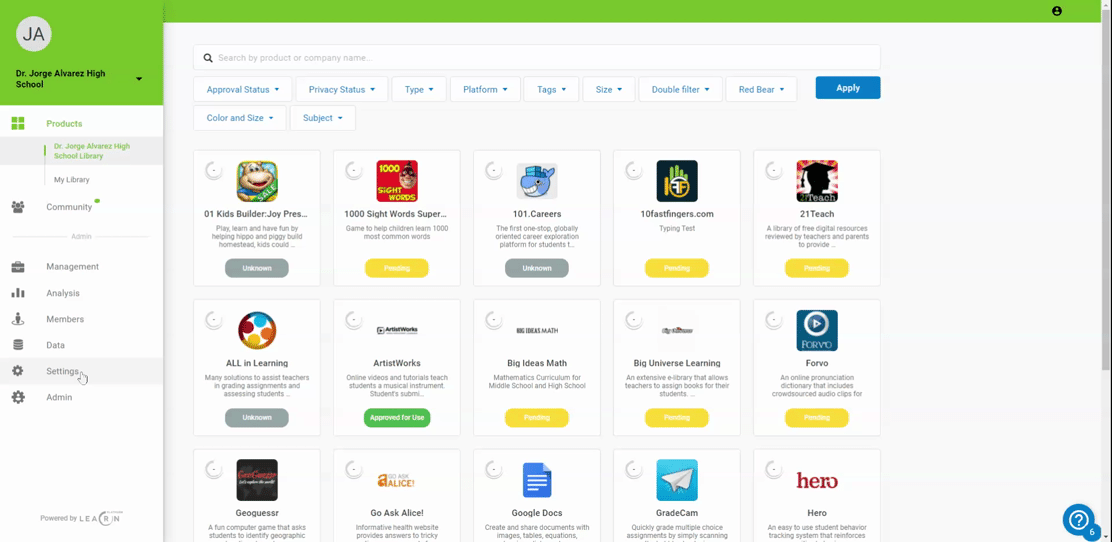
- Search Filters - Allowing you to create your own custom product library filters based on your tag groups. Learn more.
November 23, 2020 (v2.21.1)
What’s New 🎉
- Product Tags - Product tagging allows an organization to label any product with their own labels and then return those products when the label is searched on. Learn more.
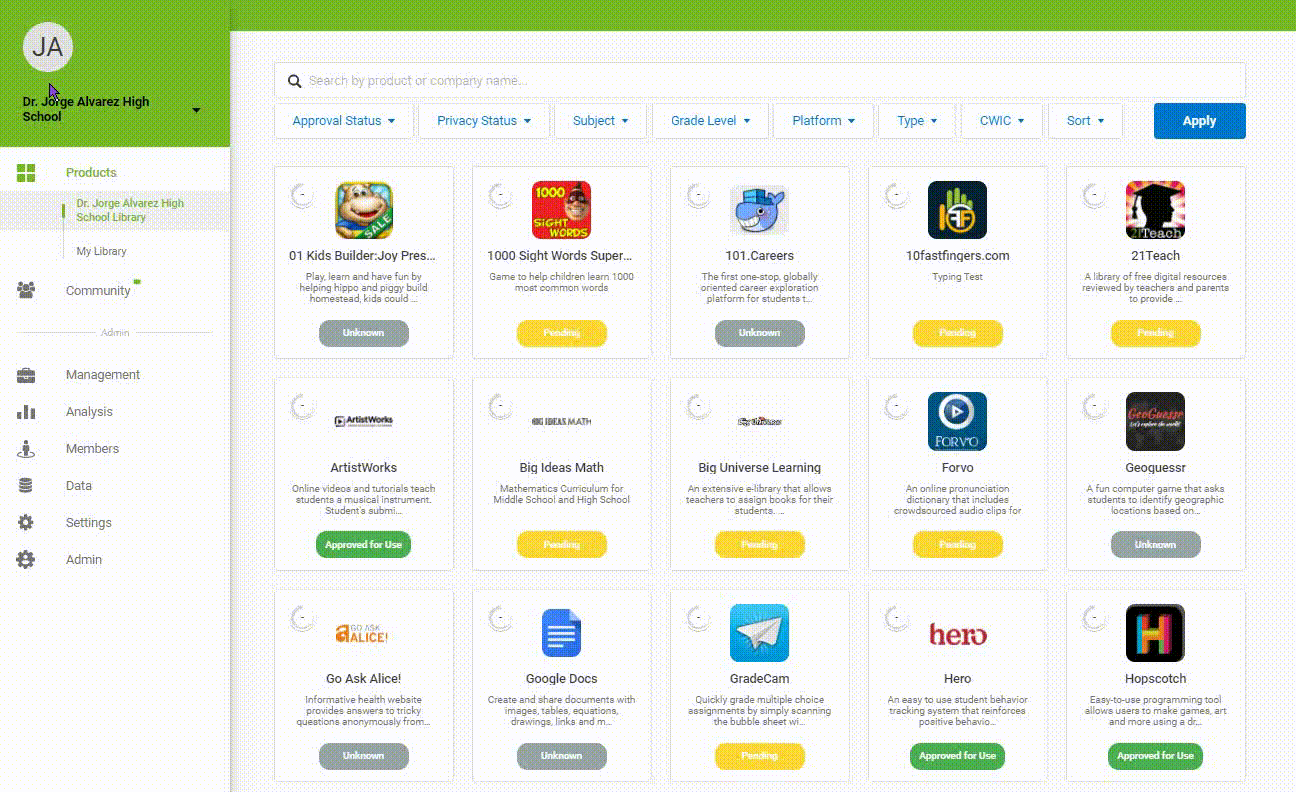
- The Settings tab just got a facelift.
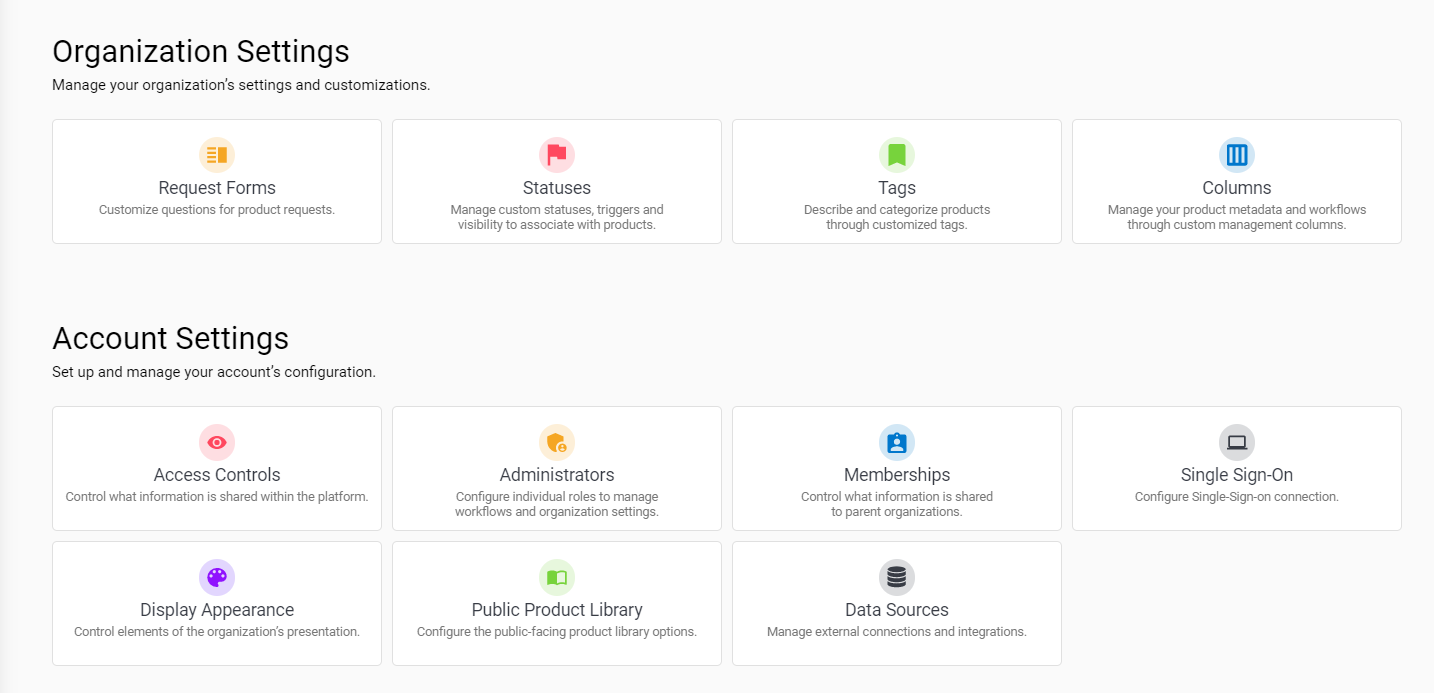
- Add status colors when selecting product status in Management >Product Details
What’s Fixed 🔧
- Fixed issue where “admin” and “other” user types were unable to be added to groups or reviews
- Fixed Groups UI to only show educators in the educators' section
v.2.21
What’s New
- We updated our navigation to improve accessibility and UX
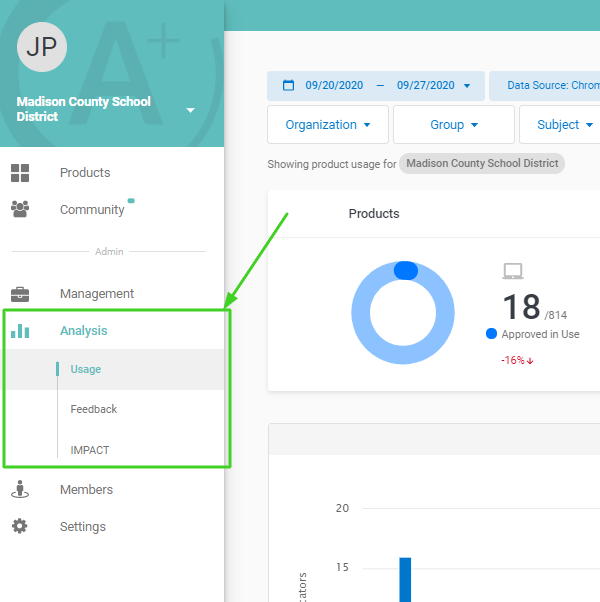
- We focused on UI enhancements and fixes
- We also included some accessibility fixes in the Public Product Library (PPL)
What’s Fixed
- Fixed an issue where exporting a product list would not return all intended columns
- Fixed an issue preventing reviewers from searching by application name on the 'Community - Application Reviews' page for provider applications
- Fixed an issue that caused grades to not include some graders’ responses
- Updated the IMPACT summary description
- Adjusted group filter in Usage Dashboard to filter results to only group members
- Improved searching for vendors in Applications
v2.22
What’s New
- We added several new configuration options for the Public Product Library (PPL)
- Quickly access any product via the Launch Link
What’s Fixed
- When admins click the PPL link from Access Controls, they are logged out. They should be logged in and have the ability to edit right away.
- Additional login required for editing PPL.
v2.20.1
What’s New
- Admins are now able to filter usage data by admin groups.
- IMPACT had some revisions and clarifications.
- Provider applications will not be editable once a provider has submitted it to help admins with version control.
What’s Fixed
- Unpublished tools are showing within provider management invite applicants section.
- Common Sense API is not showing recommendations or graphics.
- School List under Analysis should be alphabetical
- Add state to county search dropdown
- Users are unable to see IMPACT Description / Research question
- Users with user type "Other" do not get custom request forms
- Custom product request forms are still used after they are deleted
v2.20
What’s New
- Admins are able to form groups. These groups would then be assigned workflow activities and other functions.
- Admins are able to re-order questions on custom request forms.
- Users are be able to print provider applications in "Preview."
- Parent organizations are now able to share custom forms with its children organizations.
What’s Fixed
- Fixed issue where questions in custom requests appear in random order in "Preview."
- Fixed issue where the increments for grades was not showing correctly.
- Fixed Log in via Google button for subdomains.
- Addressed unhandled authentication error when logging in with Google account.
- Fixed issue showing time units in usage > product details.
- Fixed issue where "Invitation Sent" message appears when invitation has not been sent.
- Fixed DMARC flag in email so as not to trigger filters.
- Mail is sent "via learntrials.com" - it should be sent directly from learnplatform.com.
- Fixed issue where the application accepted email didn’t send admins to the correct page.
- Fixed issue where the Organization filter list in the usage dashboard was not searchable nor loading more organizations.
v2.19.2
What’s New
- Users can now view applicable Student Data Privacy Consortium agreements on the privacy tab of products via the SDPC API. (link)
- Admins who use Jamf Pro can now configure LearnPlatform to surface and manage iOS apps installed in the organization. (link)
- Updated IMPACT to more easily interpret study design under certain circumstances.
- Continued final implementation of Data Service to improve performance across the platform.
What’s Fixed
- Fixed issue with loading and scrolling of long lists.
- Fixed issue where sending applications did not trigger notifications through certain methods.
v2.19.1
What’s New
- Added support for API with Jamf to discover installed iOS apps and display them in the usage dashboard. (link)
- Gave vendors more input as to the information displayed in the platform. (link)
- Added support in the public product library for multiple privacy/legal/terms policies. (link)
- Changed the sender of workflow emails that remain internal to an organization to noreply@learnplatform.com.
What’s Fixed
- Fixed bug with how IMPACT displayed confidence intervals in certain scenarios.
- Fixed issue with how IMPACT handled very large files.
- Improved behavior of some links and search results.
V2.19 - February-April 2020 (includes all versions)
What’s New
- Admins can request products be added to the library directly from the Management tab. (link)
- Asset size that can be attached to products has increased from 5Mb to 20Mb. (link)
- Admins can edit the quick list of suggested reviewers when building applications. (link)
- Added additional confirmation when deleting IMPACT reports.
- Other minor UI enhancement and fixes.
What’s Fixed
- Fixed issue where in some cases users were automatically accepted despite setting.
- Fixed some visual alignment issues.
- Fixed some incorrect links and spelling.
V2.18 - November 2019
What’s New
- Introduced advanced filtering for usage data. (Note: Some filters require additional information or modules.) This enables users to drill down into products by time, organization, subject, grade, approval status and privacy status. This filtering also enables answers to questions like “what are all unapproved products being used for math instruction by 5th grade teachers and students?” (link)
- Provider Applications Enhancements. This update added optional direct contact for provider invitees and made it easier to print, sign, and return provider applications. (link)
- Minor UI Enhancements
- Other:
- Added ability to export product list in from Management in .CSV format.
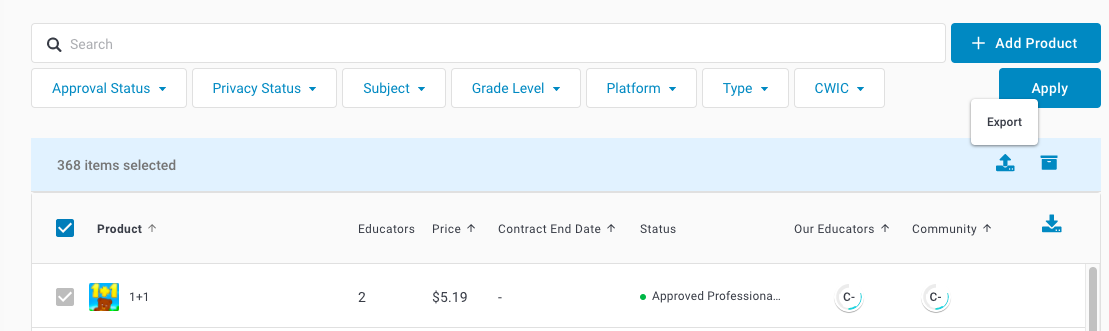
- Included ISTE Seal of Alignment as a standard field/badge in tool profile (linked to ISTE, enlarges on hover). (link)
What’s Fixed
- Fixed issue where custom forms weren’t showing up for some educators.
- Fixed issue where custom forms weren’t displaying from the LearnCommunity library.
- Squashed some minor UI bugs.
V2.17 - October 2019
What’s New
- Users can add custom forms for product requests and trigger them according to the status of the requested product. (link)
What’s Fixed
- Removed “Educator” Tab from Usage dashboard.
- Squashed multiple minor UI bugs.
- Fixed issue where some notifications weren’t following the correct roles.
- Fixed issues where sharing settings weren’t fully implemented.
V2.16.1
What’s New
- Privacy and security enhancements related to file handling. (link)
What’s Fixed
- Fixed issue affecting load times for tool-related information.
V2.16 - September 2019
What’s New
- Users can build and edit the product library directly from the product usage dashboard. Now schools and districts can deploy the Chrome Extension, let it populate the Usage dashboard, and build the product library from those results. (link)
- Users can now download the usage report in .CSV format (link)
- Re-launched the Chrome extension with improved function and user-interface. (link)
- Gave users opportunity to request products that are missing from the LearnCommunity product library. (link)
What’s Fixed
- Improved error-handling for several errors in the sign-up sequence.
- Fixed several system-generated email link and domain issues.
- Improved behavior around login to align with user expectations.
- Added several quality-of-life improvements around the user interface.
- Fixed bug with content being limited in Privacy tab for certain users.
- Improved IMPACT mapping around duplicate columns.
- Fixed bug where “Start Feature Analysis” wasn’t working for some vendors.
v2.15 - August 2019
What’s New
- Introduced two new Administration roles with limited abilities to help users delegate product and data responsibilities. (link)
- Added smarter sign-up and claim-your-page workflow for vendors. (link)
- Created first version of the .CSV uploader. (link)
What’s Fixed
- Fixed issue where products were being duplicated in the requests queue.
- Fixed issue where Chrome extension was not working on all devices.
- Changed behavior to display child products when in an organization’s library.
- Consolidated all assets stored in various places and improved asset management.
- Fixed error handling with poorly formed or incorrect UUIDs for the CommonSense API.
v2.14 - June 2019
What’s New
- Added Privacy tab to product details to showcase vendors’ peers’ and third party privacy information. (link)
- Added ability for administrators to export feedback reports as .CSV. (link)
- Improved vendors’ experience responding to public and private applications. (link)
What’s Fixed
- Fixed case-sensitivity issue when adding users
- Fixed issue with a long delay after adding a product while in management tab.
- Fixed issue displaying correct tabs with newly created administrators.
- Fixed issue with subdomains where In-App G Suite Install Guide did not accept some valid forms of input.
- Fixed issue in product request where the incorrect organization name was displayed for the requestor.
- Fixed issue where some educators were given visibility to legacy options.
- Fixed issue in provider applications where “Save & Exit” or “Save Application” buttons do not save the application.
- Fixed issue where public vendor applications did not allow for file uploads.
- Fixed issue with filtration by tags.
V2.13 - April 2019
What’s New
- Introduced the Public Product Library which allows districts and schools to share their technology library to consumers, such as parents, without the need for a login. (link)
What’s Fixed
- Fixed a UI bug in status tab.
- Fixed incorrect link in some emails where it does not lead to a white-labeled page.
- Fixed the public library URL.
- Fixed bug where in some instances the SSO was not working as designed.
- Fixed issue where the link to an organization’s public profile from the members section takes you to incorrect location.
- Made the description on the provider application longer than 255 characters.
- Fixed issue where no settings tab was visible to set up new accounts and assign administrators.
- Fixed scenario where no default statuses populate the status list for some new accounts.
