What is the Privacy Tab?
LearnPlatform promotes student data privacy compliance at the district, school and classroom level by:
- Communicating what’s safe and approved for use district-wide or at the school-level
- Standardizing how products are requested, reviewed, and approved
- Building privacy compliance into edtech review and procurement processes
- Sharing information on edtech use with parents and other stakeholders
- Empowering more informed decision-making by aggregating privacy insights from trusted third parties
The Privacy tab found within your organization's Product Library is intended to be a central hub of product-specific information. Most of the information presented in the privacy tab can be found scattered across the Internet, but we have aggregated components of this information and added local contexts and statuses to create a hub for product data privacy.
Finding the Privacy Tab
- Log in to your page on https://app.learnplatform.com or through your Single-Sign-On.
- You should arrive at your organization’s library. If that is not the correct library, then use the drop-down options in the top left to select your organization.
- In the product library, hovering over the product you are interested in will display a small menu of actions - select DETAILS
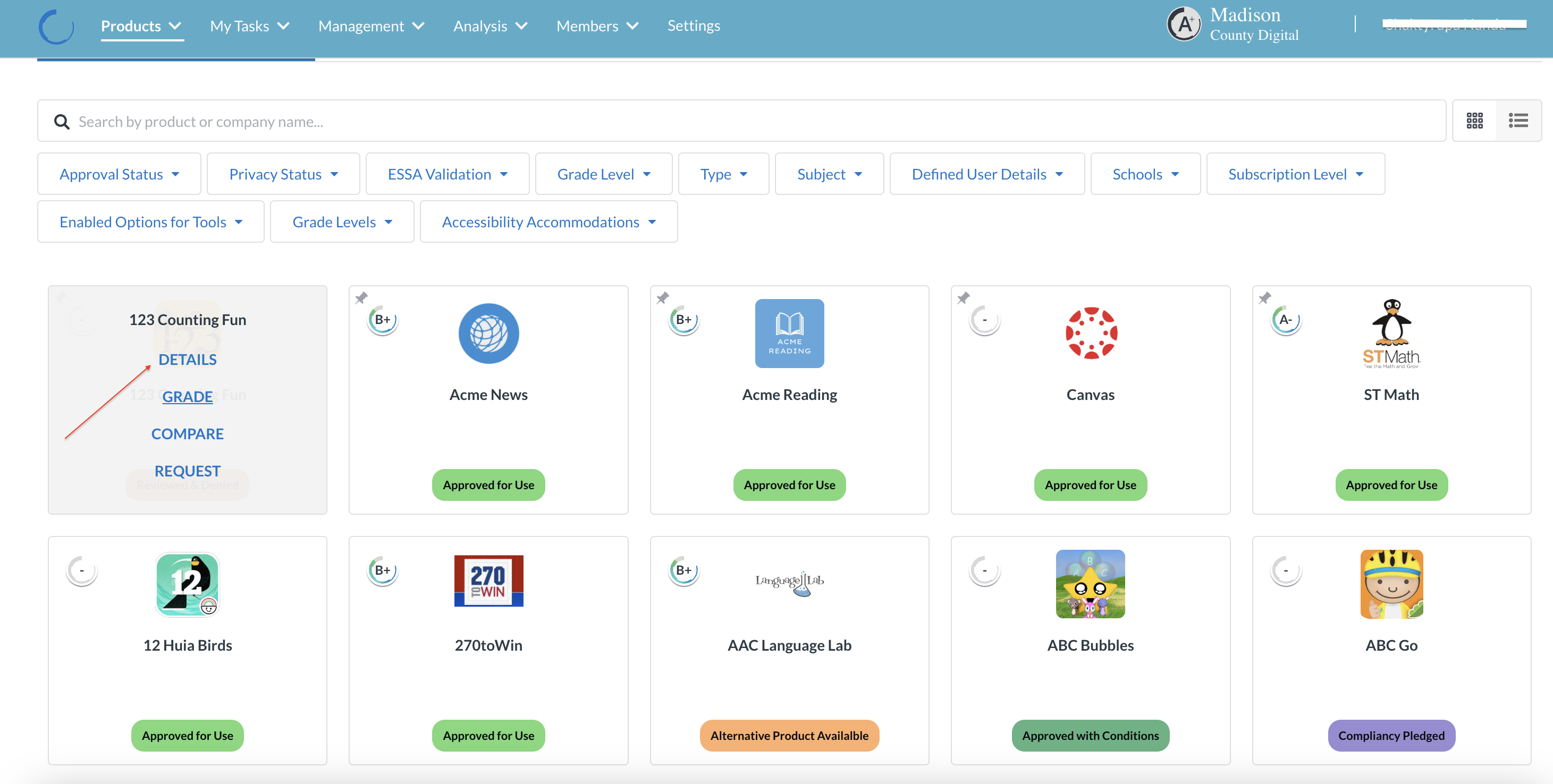
In the details page, many privacy details are already visible such as badges that indicate the product is a signatory of the Student Data Privacy Pledge, a participant of the Unicorn Project, or that (if the school or district is participating) this product is Approved and/or Compliant.
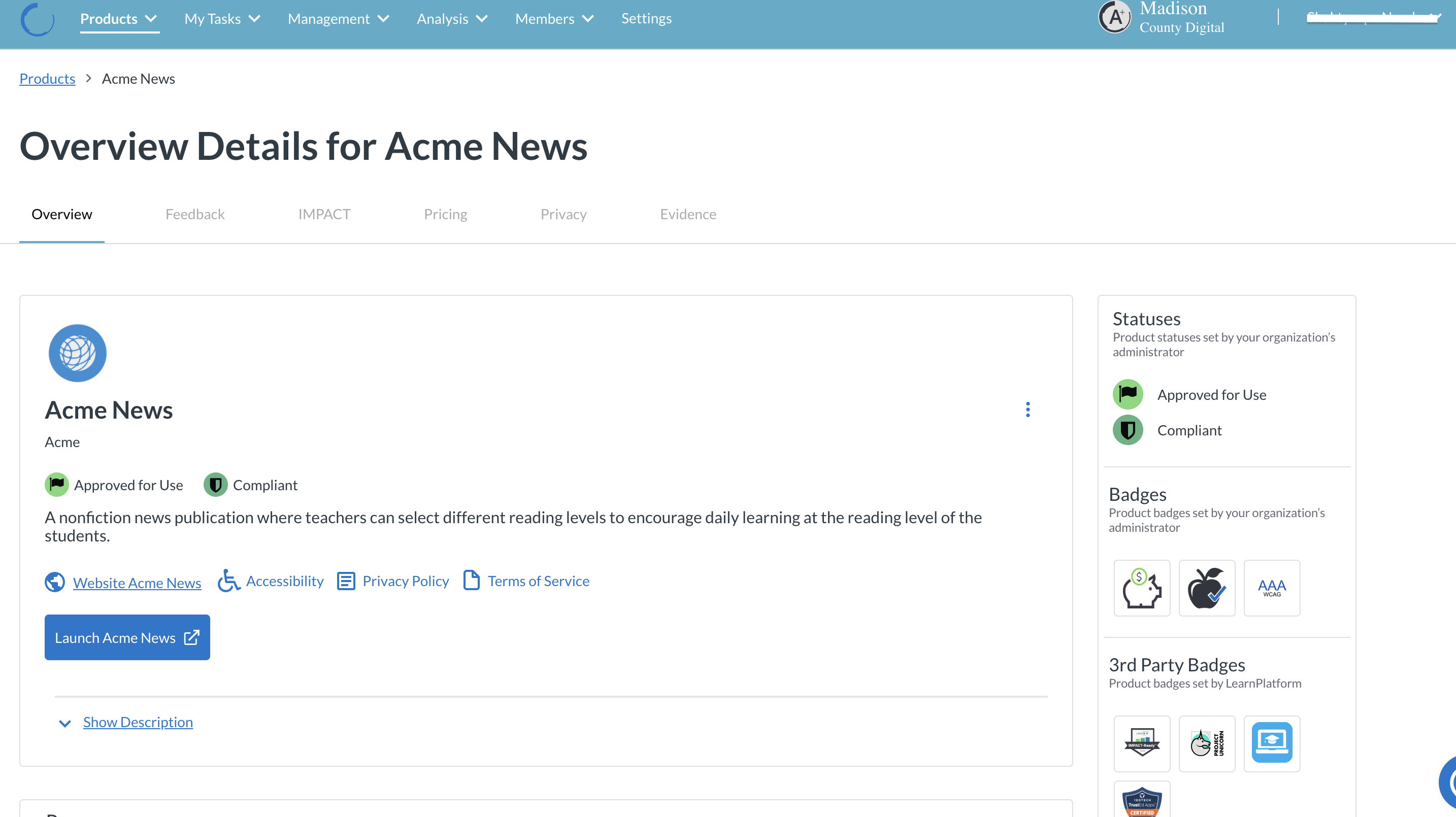
For greater detail we can navigate to the Privacy tab
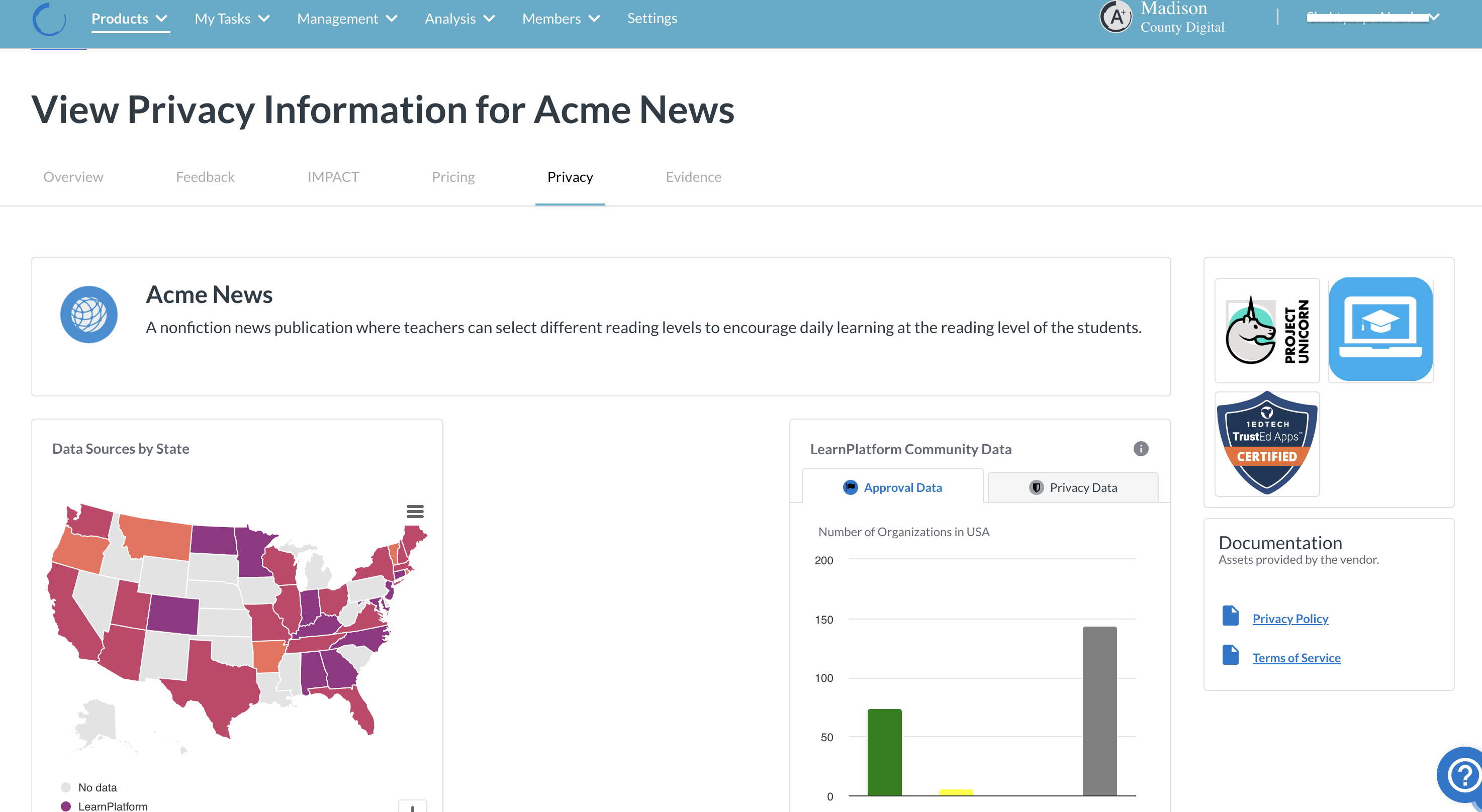
Exploring the Privacy Tab
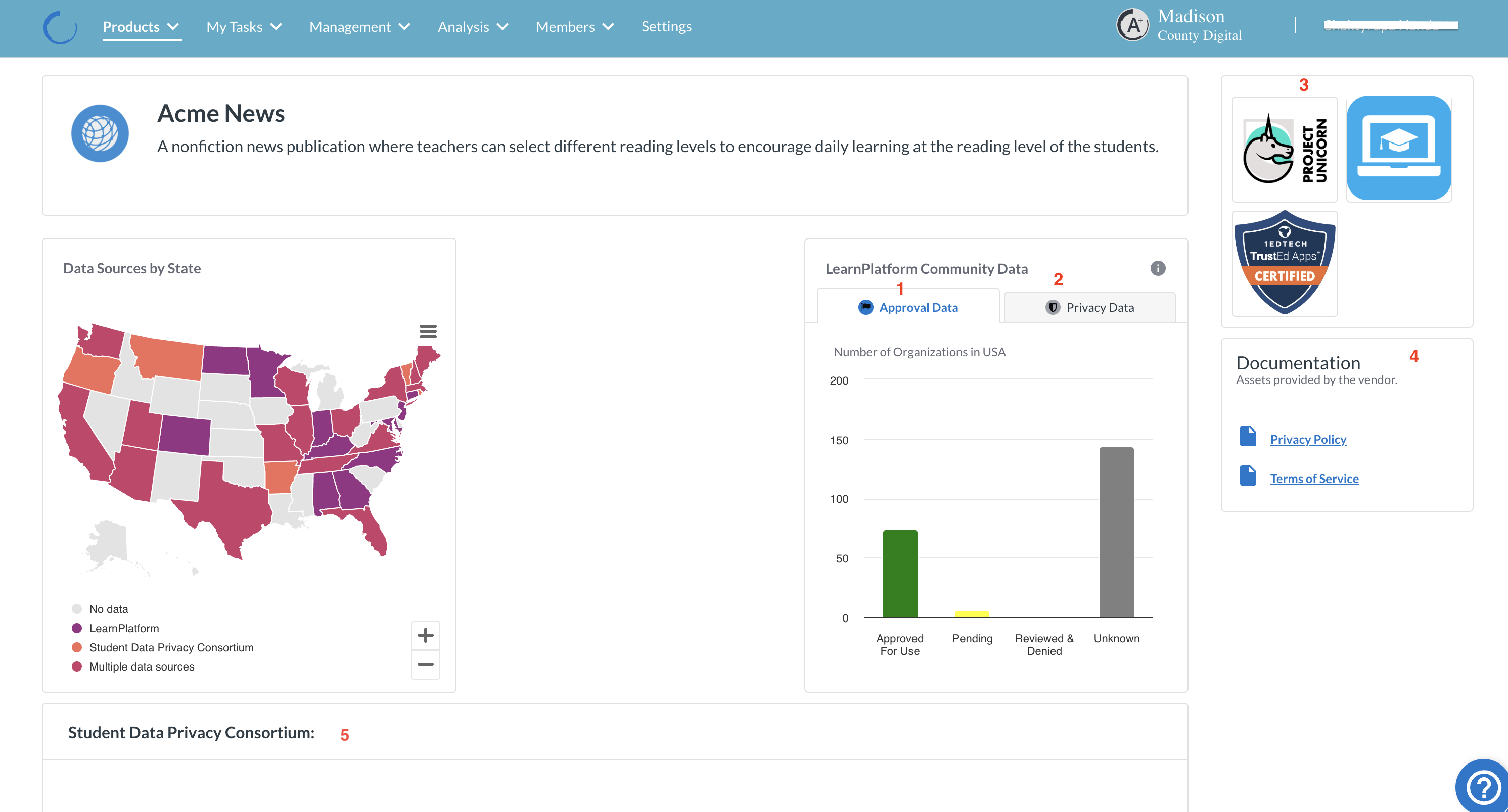
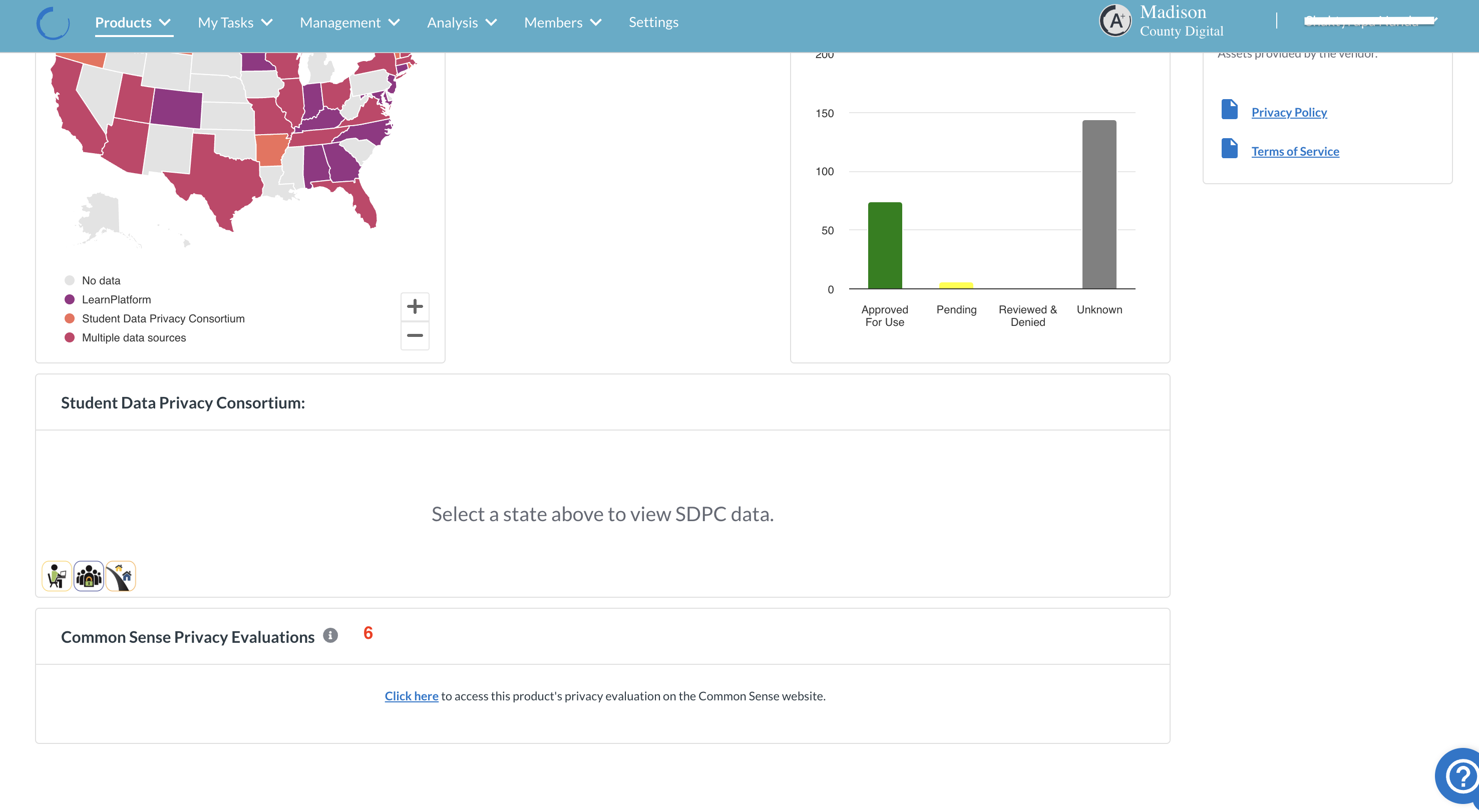
- Approval Data - State-by-state aggregation of approval status for the product (Approved, Pending, Denied, Unknown). Useful to rapidly estimate if a product meets or does not meet local standards.
- Privacy Data - State-by-state aggregation of available privacy compliance data.
- 3rd Party Approvals - Displays badges for 3rd party data privacy advocates that signal participation in volunteer privacy oversight and responsible data privacy practices.
- Vendor Documentation - Links to vendors’ privacy policies and terms of service as well as any other relevant documentation the vendor chooses to display. You can request the addition of documentation if you do not see any provided in this section.
- Student Data Privacy Consortium (SDPC) agreements - Includes information on products that have signed SDPC DPA agreements with LEAs in specific states and access to contracts.
- Common Sense Analysis and Recommendation - Displays a summary of cautions and guidelines that Common Sense has found about this particular product as well as their recommendation of how to use or not use the product.
For information on LearnPlatform's own terms of service and privacy policy, see Where are LearnPlatform's Terms of Service and Privacy Policy?
