3 Steps to Get Started with LearnPlatform 🚀
We recommend completing your account setup before attempting these steps.
Once you have completed your account setup, you might be wondering what's next for your organization.
From our experience with organizations of all sizes, we have found that the three steps below provide a solid foundational framework for your organization to get started with LearnPlatform.
1️⃣ - Conduct an Internal Audit 📑
a. Use LearnPlatform's Chrome/Edge Extensions and/or Jamf Usage Data to Conduct a Comprehensive Product Audit
Adding the LearnPlatform Chrome extension and Jamf iOS data sources will provide you with data-driven insights about the products being used and installed in your organization.
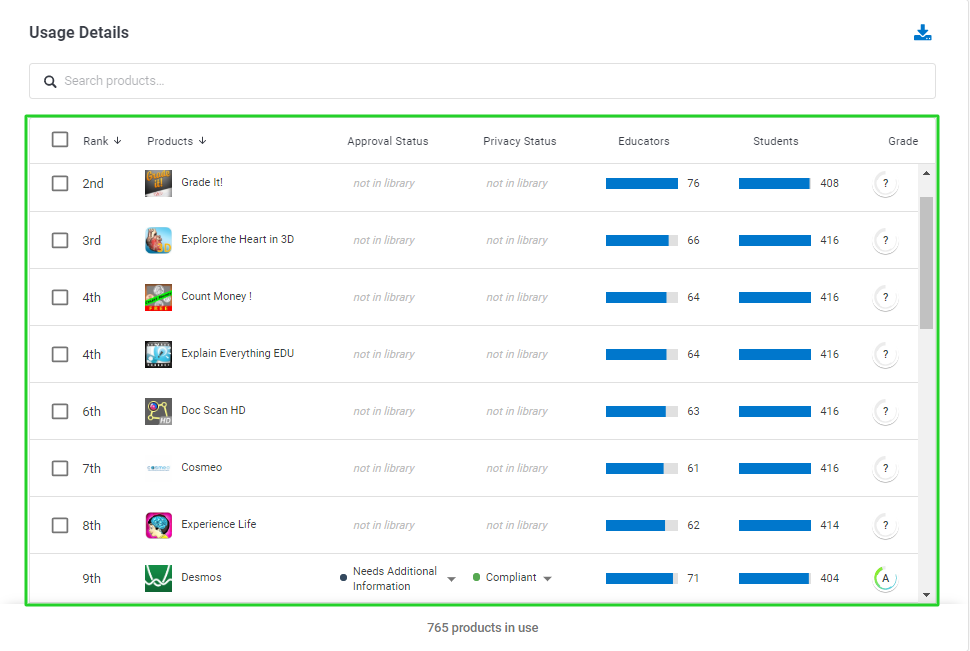
Performing this product audit for at least 30 days of product usage will provide you with key insights that will help inform the subsequent steps below. You can use this information to help you begin to better understand your district's edtech usage, including information on which tools are used most frequently and which tools you may not have been aware that your educators were accessing.
b. Review Products Statuses
Once you have reviewed your product usage data, it is time to continue building your library. You may want to provide some careful consideration to your product statuses to ensure that they are effectively communicating product approval within your organization.
Product statuses are the one place for your educators to see what’s approved, pending, and denied. These three statuses are available to you by default, and you can read more about how to set your products' statuses here.
If you decide to set custom statuses, we recommend staying concise and consistent when naming these. Here are some examples.
c. Develop a Process Plan for Adding Products to Your Organization's Library
You may have already added many products to your product library. Perhaps you've been working with these products for years and know them left and right, or you have researched them thoroughly and decided that they comply with your organization's privacy policies. That's a great start! The challenge is now to create a repeatable and manageable process to vet products that you are not as familiar with. For example, products that come in as product requests via the Request Workflow or products that you identified via the product audit you completed on step 1a.
Fortunately, LearnPlatform has equipped you with the tools and data to be able to make these decisions. These tools include:
- A product privacy tab, the central hub of product information as it relates to privacy and compliance;
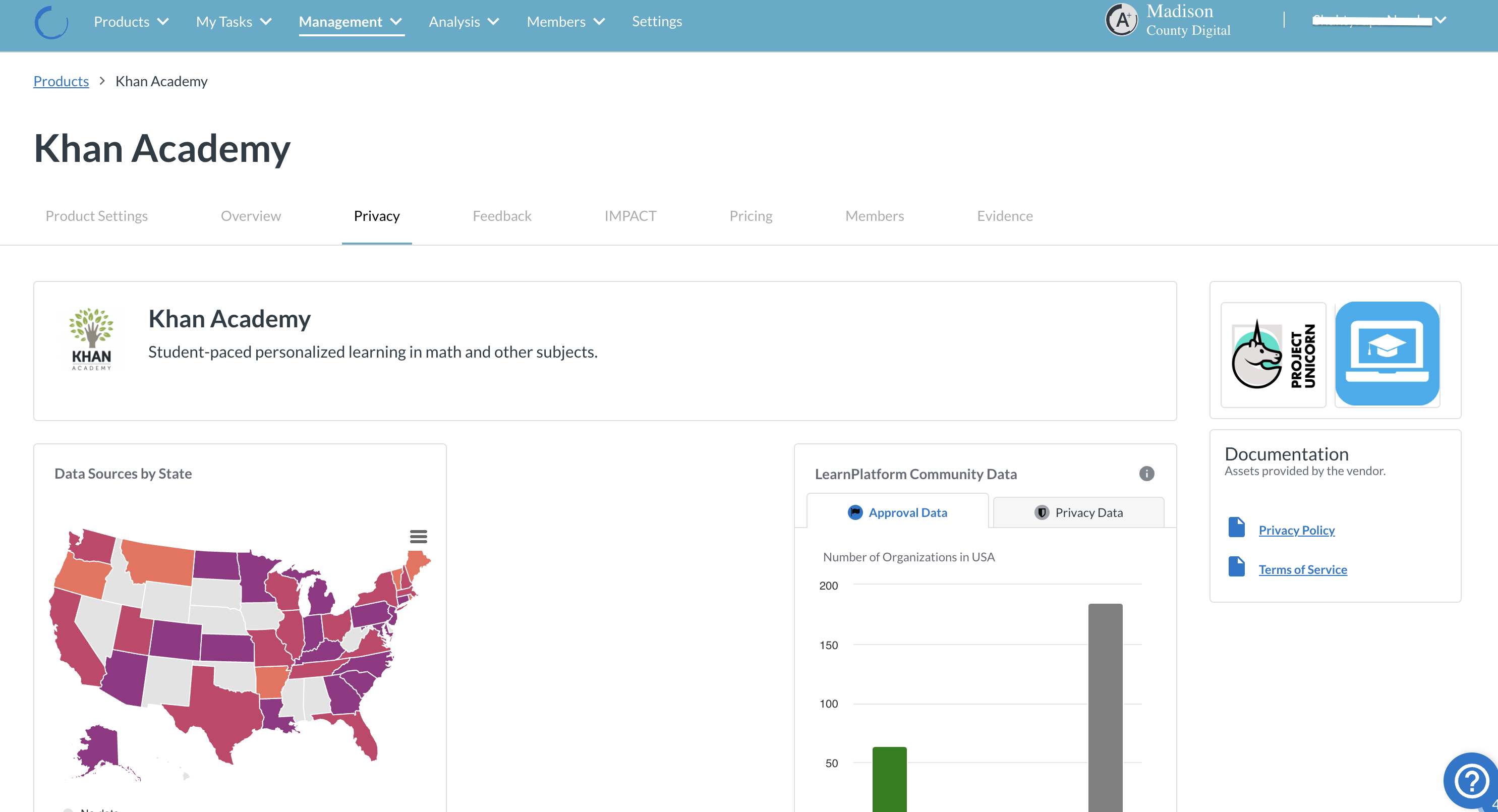
- The ability for educators to provide product-specific feedback via product grades;
- (Organize & Communicate required) A centralized location for all your product requests and processes;
- (Streamline & Comply required) Inviting vendors to comply with your district's policies via RFI/RFP provider applications;
- (Organize & Communicate required) Gathering qualitative teacher insights into what aspects of a product do or don’t work for students;
- (Analyze & Improve required) Conducting an in-depth analysis of product fidelity and effectiveness.
2️⃣ - Prepare for Your LearnPlatform Rollout 🚀
a. Develop a Staff Rollout Plan
Choose a Go-Live Date (and stick with it!)
Once you're comfortable with your library, it is time to plan to roll it out with your educators. Start by sharing an introductory announcement about LearnPlatform with your educators. Continue with regular updates and news as you approach the official start date.
Choose Your Core Team and Early Adopters
Train your LearnPlatform Liaisons using the groups feature 3-6 weeks (or more) before the Go-Live date for the rest of your educators. Gather feedback and iterate.
Take a look at our LearnPlatform Training Deck for teachers.
b. Deploying Your Public Product Library (PPL)
The Public Product Library enables you to communicate edtech product information with parents and other interested parties. We recommend the Exploring the Public Product Library article to understand the data categories and documentation that's available to share. We recommend including public-facing documentation such as:
- vendor agreements,
- district policies and procedures,
- tutorials, access codes, links, videos, and activities.
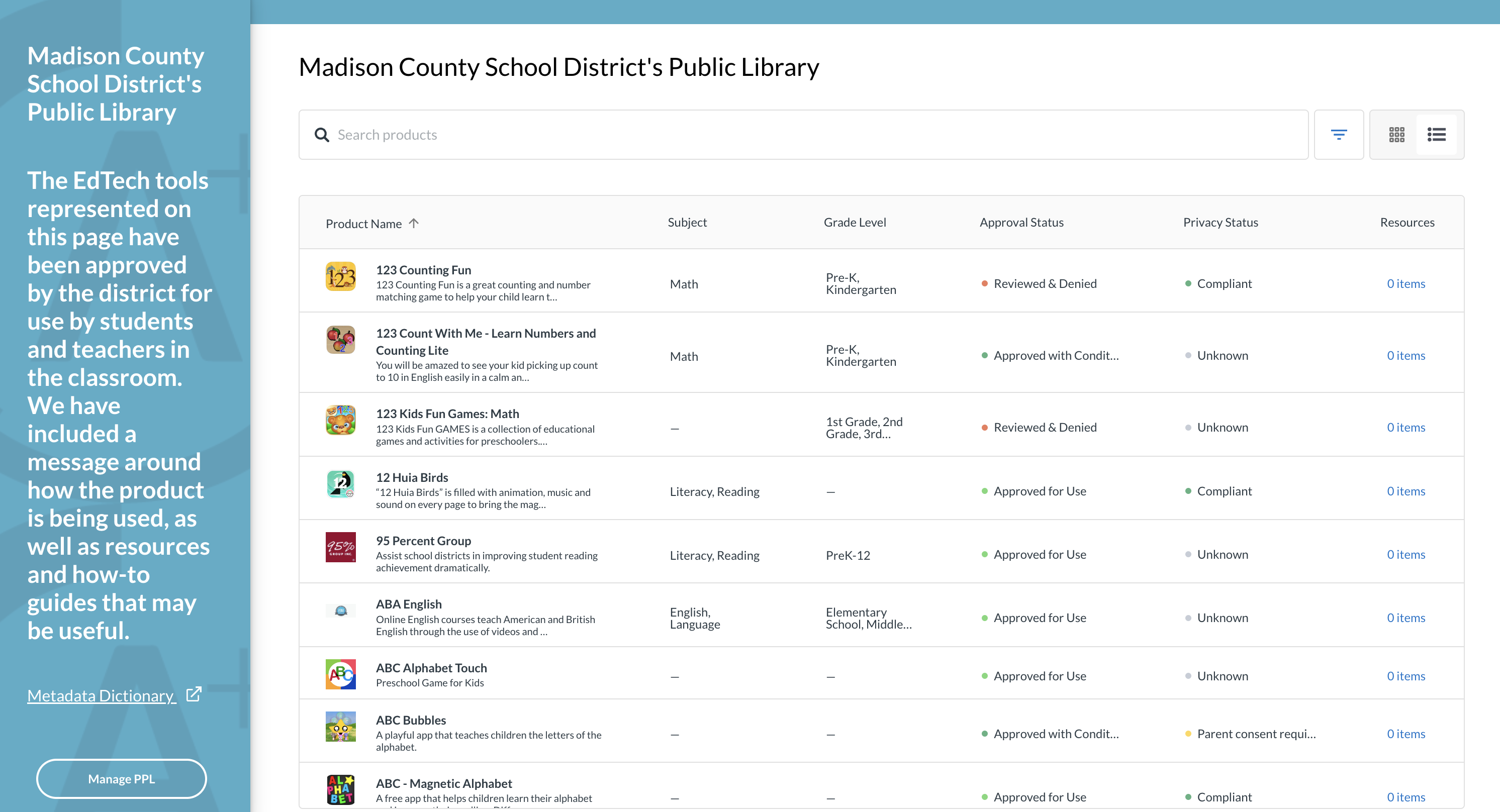
Once you've configured and enabled your Public Product Library, you can communicate this feature with the parents at your organization and/or via your website/social media.
3️⃣ - Engage Your Educators 👩🏽🏫👨🏽🏫
Be Consistent and Intentional
Training doesn’t happen once. Professional development requires them to constantly revisit product concepts and best practices. We recommend sharing monthly updates about new product additions, celebrate pockets of adoption and use, and let your educators know you are paying attention to their feedback.
There are several activities in LearnPlatform that can help you keep educators engaged while gaining actionable-insights that will guarantee to make your edtech management processes more efficient, effective, and sustainable. These include:
- Inviting (and incentivize) educators to grade products via the product library;
- Connecting with educators that have low usage for approved products to better understand their lack of adoption while gathering best practices from educators that display high levels of product usage;
- (Organize & Communicate required) Assigning educators as product reviewers to provide their recommendations for product pilots and approvals;
- (Organize & Communicate required) Gathering your teachers' input on products to make data-driven decisions based on your educator's experience with that product;
- (Analyze & Improve required) Conducting professional development (e.g. round-table discussions) to explore the results of IMPACT analysis results and gain additional insights to make the best decisions for your district.
To Sum It All Up
Every organization has a distinct set of needs and priorities. Although the steps above represent the best practices from districts that have successfully implemented LearnPlatform, we understand that you may need additional support and personalized care. Contact support-lp@instructure.com for more information.
