Creating a Privacy Process - SOPPA
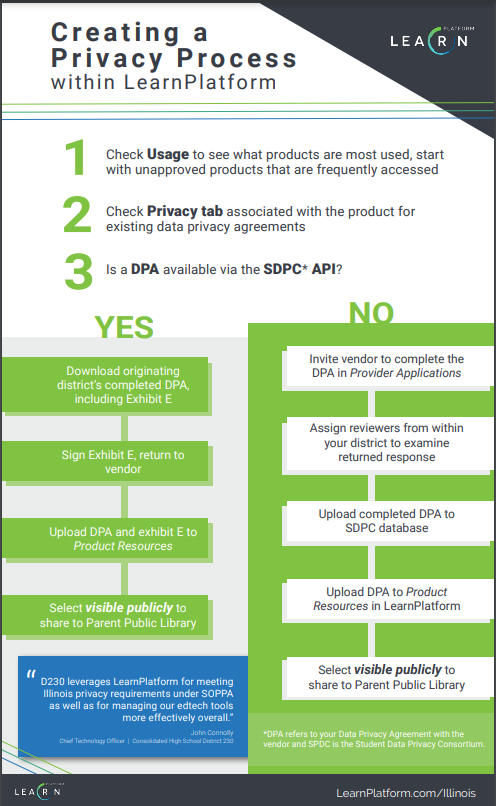
Steps
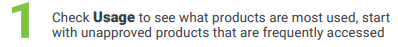 The first step to comply with your state's privacy regulations is understanding what edtech tools are being used in your district. Get visibility on products accessed across the district via the Inventory Dashboard. Running usage reports provides regular insights into what's being used in your district, providing you a holistic view of your edtech ecosystem. The inventory dashboard allows you to filter by Grade Level, School, Group, and other attributes to explore what tools are used and by whom. |
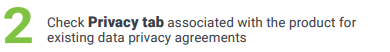 The next step is locating relevant privacy-related information for the products being used in your organization. Use the content in the Privacy tab to locate privacy-related documentation (e.g. NDPAs) and approval statuses for a product as assigned by other districts utilizing LearnPlatform. These resources save time and allow for more informed decision-making around vetting a product’s privacy and compliance for your district. |
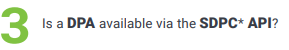 Leverage LearnPlatform's APIs to get even more insights into a tool's privacy standing among our top-tier partners. Student Data Privacy Consortium (SDPC) API - LearnPlatform integrates with SDPC to make finding existing agreements simple. The privacy tab includes information on products that have signed NDPA agreements with LEAs in specific states and access to contracts. |
Now What?
Explore additional features in LearnPlatform that support your privacy vetting process and ensures your edtech products are compliant.
 | Create your provider application & invite providers Invite providers to complete a custom RFI/RFP/DPA/application via the Provider Applications tab. Centralizing the management of applications/agreements in LearnPlatform standardizes and simplifies the processes for product vetting, approvals, and procurement of educational products. |
 | Assign Reviewers from your district to evaluate submitted agreements. Assemble your Privacy team group in LearnPlatform via our user groups feature and add them as reviewers. The Privacy team can provide an extra layer of support when vetting submitted agreements in LearnPlatform. |
 | Upload signed DPAs, agreement exhibits, and other documentation as product resources for internal or public stakeholders. If you are required to share key data elements for compliance regulations you can link those resources to products via the Management tab or directly via your Public Product Library. |
 | Demonstrate compliance via the Public Product Library (PPL) Districts can configure the PPL to display various resources and attributes, including edtech products with approval and privacy statutes, related resources such as a listing of data elements collected, and sign Student Data Privacy Agreements. Enabling the PPL allows administrators to determine what edtech products and resources are visible to parents and other interested parties, all without requiring a login to the platform |
