FAQs: Creating a Provider Application
- How do other organizations configure their provider application(s)? What are some use cases?
- How long does it take to set up a new application?
- What types of questions do organizations include?
- How do I assign a reviewer? Who can be a reviewer?
- Should my application be private or public?
- How do we set our application “live”?
- Can I delete my application?
- Can I update an application that has been published?
How do other organizations configure their provider application(s)? What are some use cases?
Here are a few different common scenarios that show how customers have utilized our provider management module:
- Tie it into the request workflow - You (the organization administrator) can invite a provider from the workflow itself to complete a provider application. Tying provider applications into the product request process provides administrators with valuable insights into the providers terms of use, privacy policy, and/or educational merits.
- Complying with your organization's terms and policies - You can include a signature question to request providers to agree with your organization's student data privacy policies and terms.
- Provide pricing information - You can ask providers to issue their cost information and/or other questions related to licensing.
- Educational merits - Complement your usage data, product reviews, and/or product pilot data with a provider's own perspective of their product's educational merits.
How long does it take to set up a new application?
The process of creating a provider application is typically simple. Depending on the application length and your experience with creating provider applications, the process can last anywhere from a few minutes to a few days. The process may be simpler if you have an existing provider agreement that you can easily migrate to LearnPlatform. The process is quite different if you need to get a legal team involved to help you design the application from scratch. In both scenarios, our LearnPlatform team is happy to help you get started. Once your content is ready, sharing your application with providers is easy.
What types of questions do organizations include?
Deciding which questions to include in your application depend on the type of application you are creating. The most common applications are those centered around student data privacy and technical specifications (Requests for Information or RFIs). Common questions are drawn from the following categories.

Product
- Integration requirements
- User account specifications - creation of accounts, access to product, rostering of data
- Usage data availability and means of access - disaggregated user-level engagement data availability
- Description of product support availability or levels
- Measurements of fidelity or students educational achievement
- Type of PII received/accessed
Provider or Company
- Names, titles, physical address, contact telephone
- Provider contact for purchasing or renewals
- Product name
- Additional or related products
Privacy & Compliance
- Requirements or access to student data
- Description of data storage
- Signed X Student Data Privacy agreement
- Uploaded a copy of the executed agreement
- Signatory name, email, title
Pricing
- Subscription levels of the product - Free (no cost), Free trial with the option to purchase, Paid subscription only, etc
- Additional costs - Licenses costs, access to support, PD, training, etc
- Contract terms - start-end dates
How do I assign a reviewer? Who can be a reviewer?
You can assign an application reviewer to examine a provider submission. You can assign a reviewer by opening your application from the Provider Applications tab and then clicking on Reviewers. You have the option of setting a due date and making the review mandatory for the reviewer.
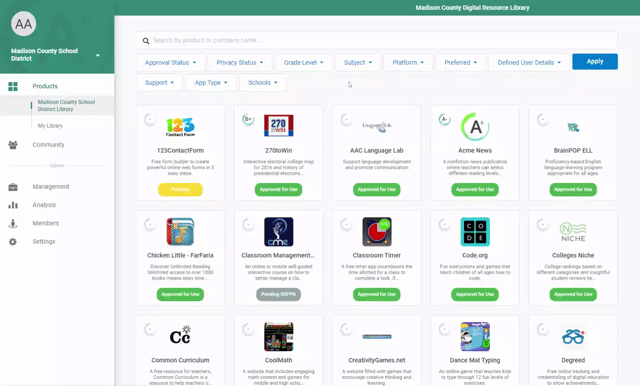
Reviewers will receive an email notification once they’ve been assigned an application response to review. Reviewers can find their application reviews within their Community tab under Application Reviews.
Should my application be private or public?
You may choose to set your application to be public or private. For providers, all applications that are public will be automatically displayed in their company page.
If you choose to set your application to be private, providers will only be able to access your application if they are invited by you. Providers will receive an email notification when they’ve been invited to fill out an application.
How do we set our application “live”?
As soon as you click Publish within your application set up page, it is live! See Configuring Your Application Workflow.
Can I delete my application?
We recommend only deleting an application if no providers have signed and submitted a response. Deleting an application will delete previously submitted applications.
Instead of deleting an application, we advise you to unpublish an application. This will remove the application from the public view, yet maintain any submitted responses. Providers will not have visibility or access to the application once it is unpublished.
Can I update an application that has been published?
Applications can be updated or modified as long assuming no submissions have been received. Simply unpublish the application and make the necessary changes.
If a provider has previously submitted a response, you will not be able to update it. Submitted applications become the district's and provider's evidence of acceptance to the application.
