How To Change My Account's Display Appearance
Update your organization’s look and feel by clicking on Settings > Display Appearance. This is also referred to as white-labeling.
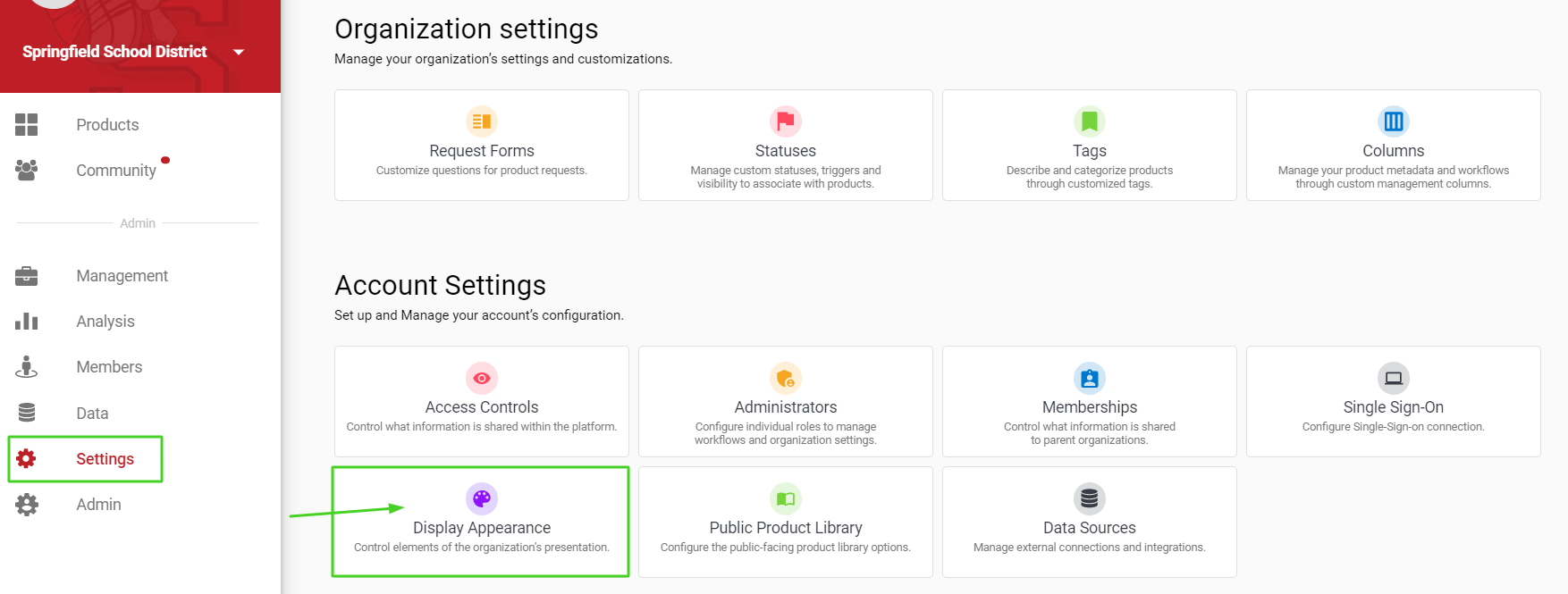
From here you can change your organization’s:
- Subdomain (e.g. https://subdomain.app.learnplatform.com)
- Banner title (the words that appear at the top of your organization's product library)
- Organization colors (header background color and header text color)
- Logos (3:1 aspect ratio)
To preview your white-labeling design, take a look at the Navbar Preview at the bottom of the page. If you are satisfied with your design, hit Apply.
The subdomain will be needed to enable Single-Sign-On. If your subdomain is modified and your Single-Sign-On does not match, it could affect your organization members' access to the platform.
