Creating Your Own Product Library (Educators)
Educators have the ability to add products to their own personal library within LearnPlatform called My Library. Access your library by clicking on the My Library tab from the Products Tab.
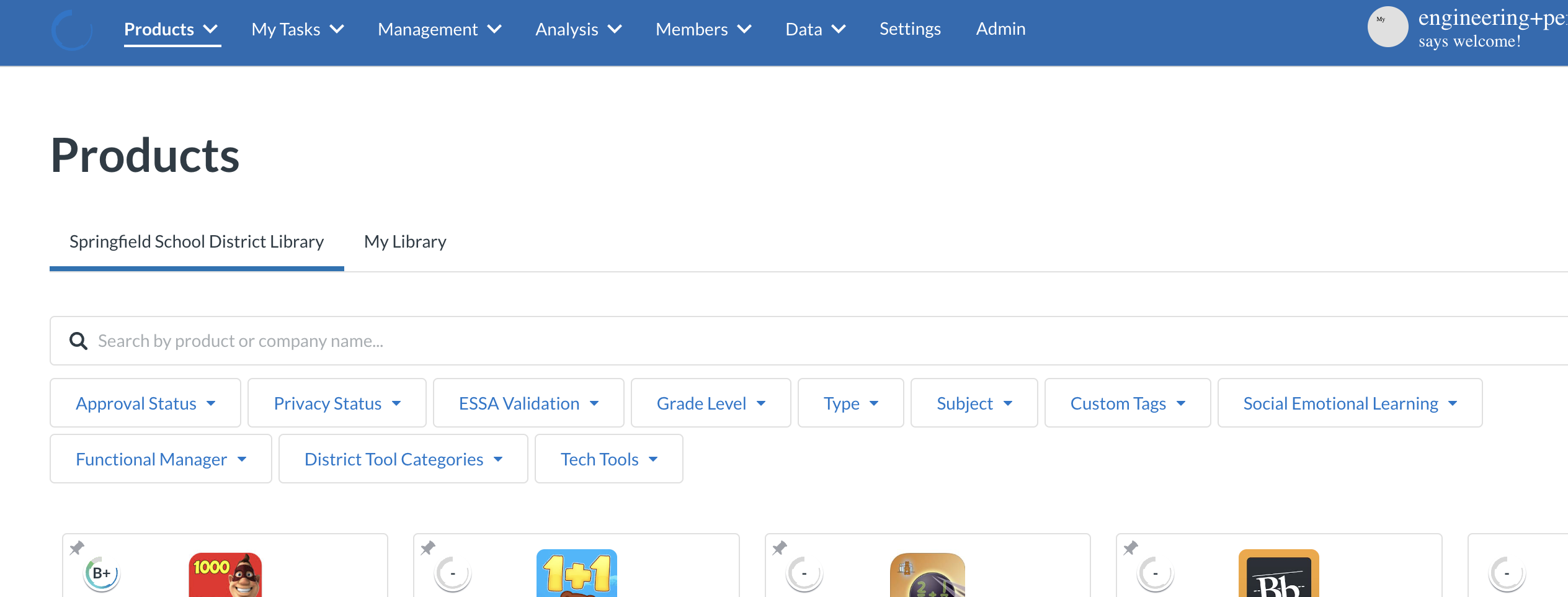
Click on +Add Product to begin building your own library.
You can use this library to share with external stakeholders. From your My Library view, you can also compare grades that you have given to products with those of the LearnCommunity.
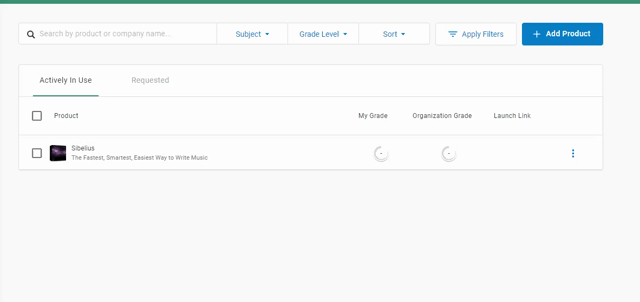
Sharing your Personal Product Library Page
You can share the products you've added to your library with parents or other stakeholders, with no login requirement. To find the URL that you can use to share outside of LearnPlatform, Click on your profile name > Manage Account from the top right corner navigation button:
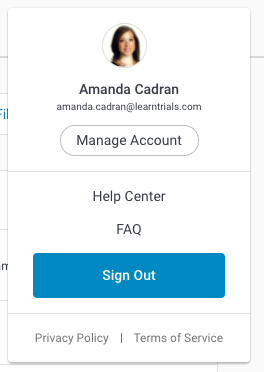
Next, click on the Manage Account > My Accounts Tab where you will find the Custom URL for your personal library page and be able to customize it:
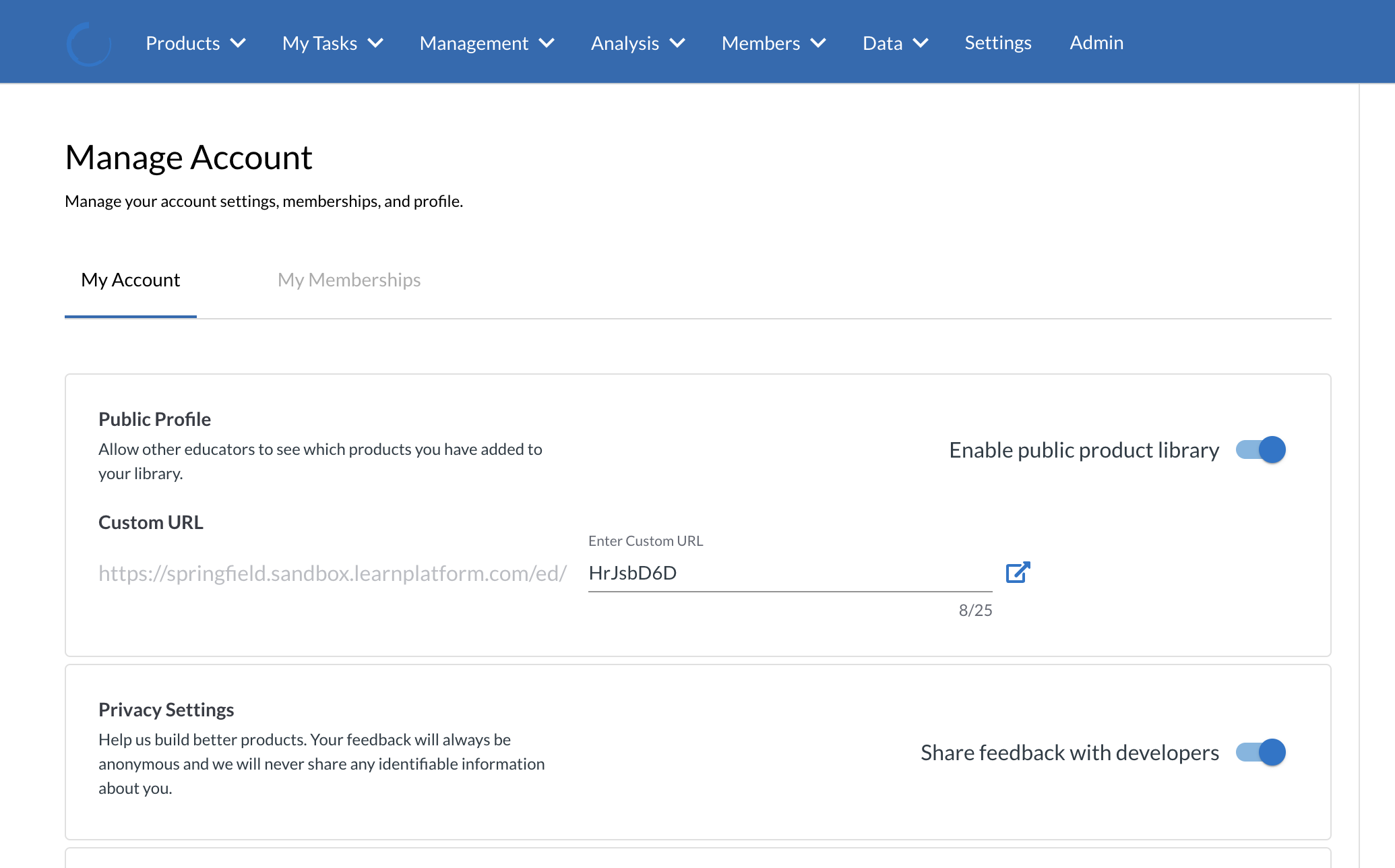
Then, it's time to start sharing! This is what your personal library page looks like to others:
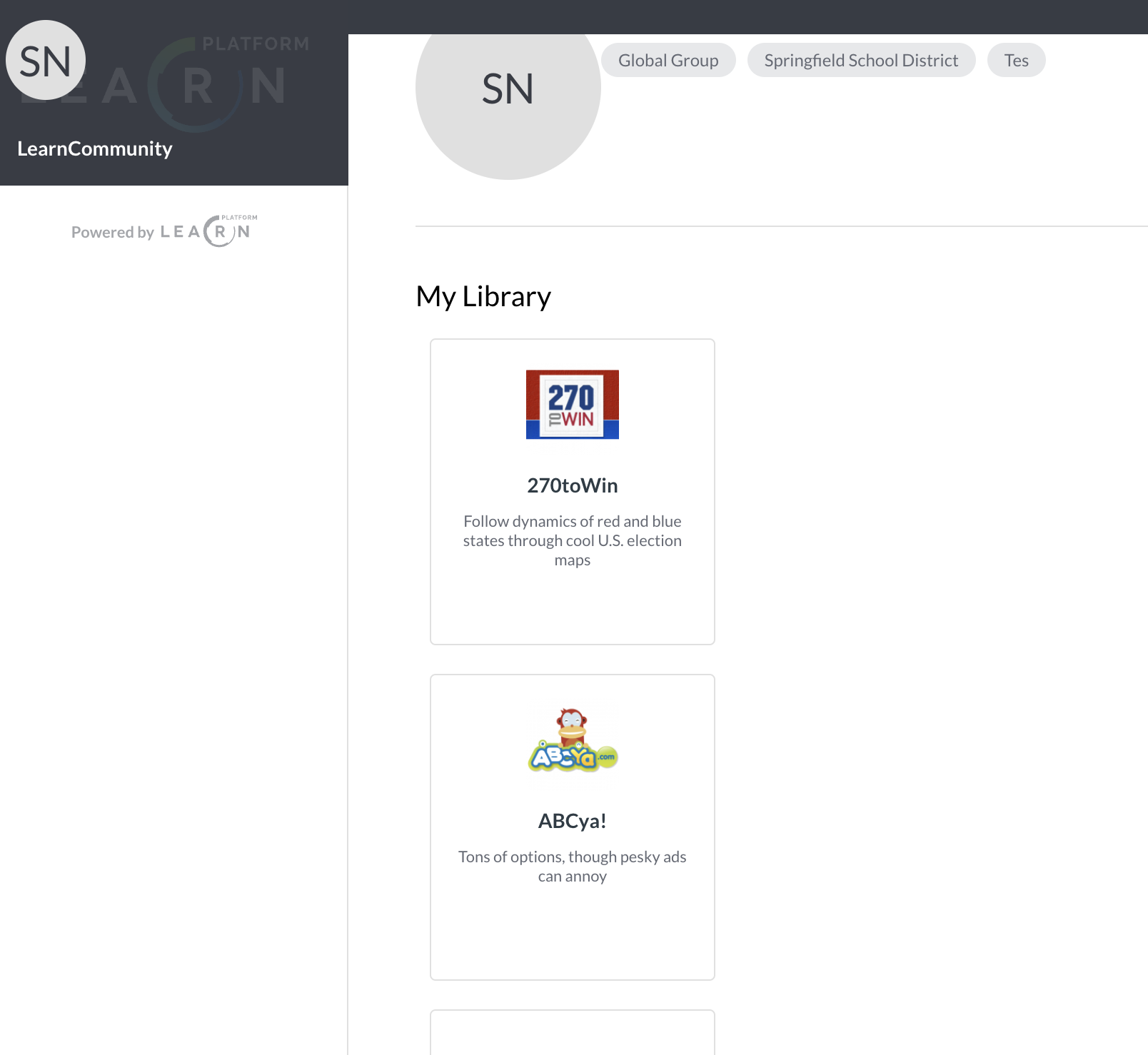
Every time you add or remove a product from your personal library, the URL will automatically update which products are shown.
