How To Manage Provider Contracts
LearnPlatform’s contract management feature allows administrators to track, monitor, and understand a product’s pricing and contracts in a centralized location.
To access your contract information for a product, go to:
Management > Products > Click on a product’s name > scroll to the Contract/Students Affected section
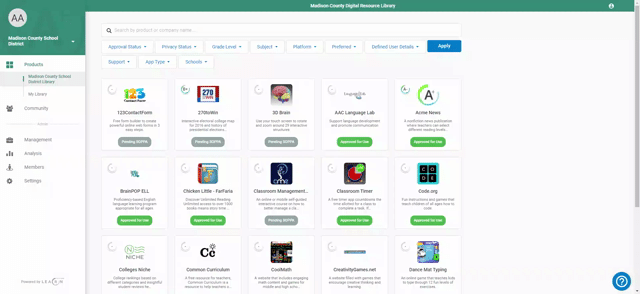
In this section, include contract information like:
- Number of students affected (all or a sample number of students)
- Type of contract
- Description
- Cost (Total cost for the product, not per license or other type)
- Quantity (e.g. 250 product licenses)
- Pricing (e.g. per student)
- Period (e.g. Per Year)
- Contract Expiration Date
If the pricing has multiple variables, include a new line by clicking in the [+].
Make sure to hit Save Settings to save your pricing information.
The pricing (per student / per year) will be reflected in Management > Products.
