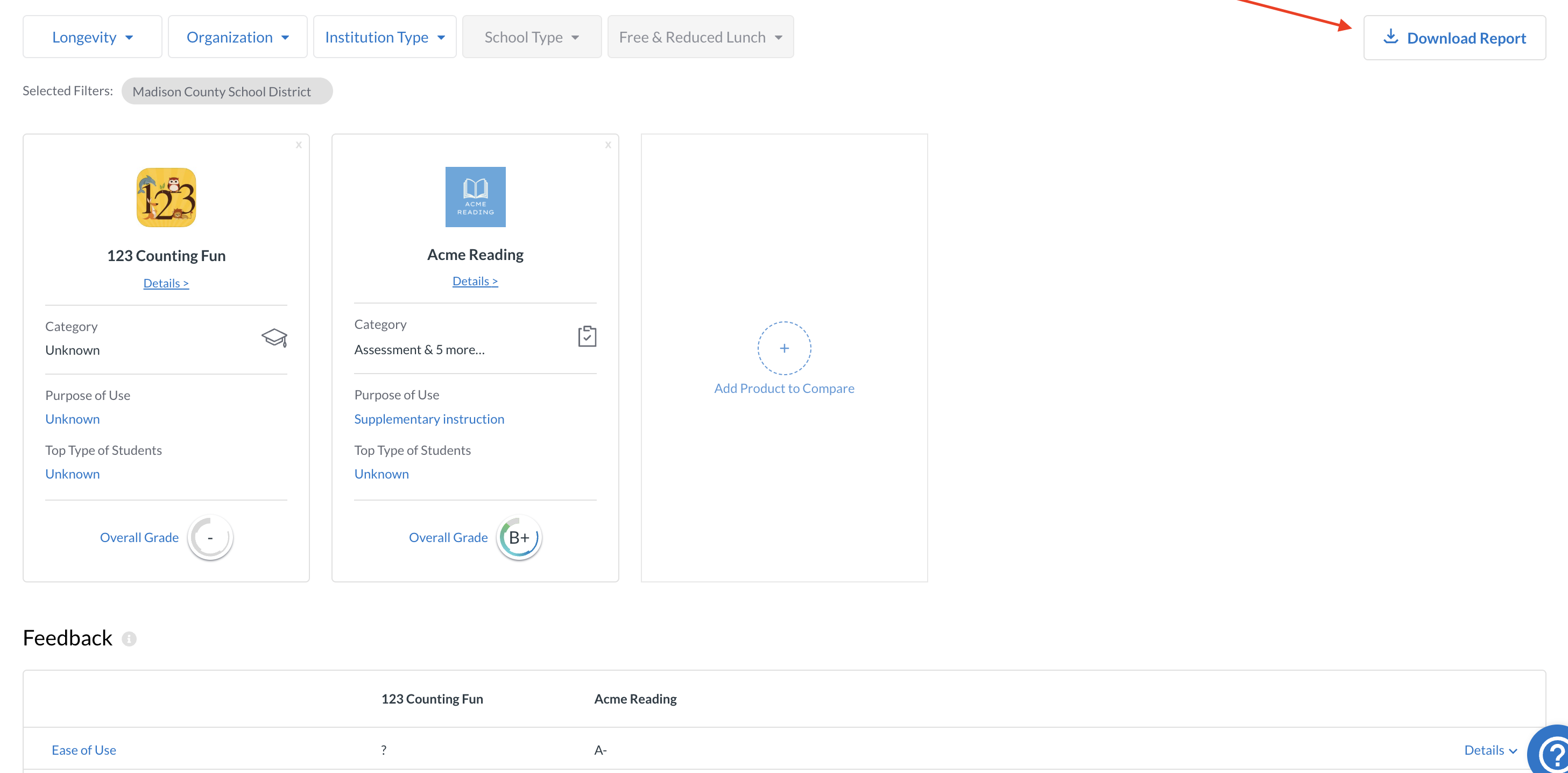How To Compare Products
Product comparison can be conducted by Educators or Administrators and allows you to objectively compare products based on LearnPlatform’s research-backed grading rubric.
Product comparisons are based on the aggregated product grades from educators in the LearnCommunity Library.
To compare products, go to Products > Compare.
To include additional products, click (+) Add Product to Compare and select from the search bar.
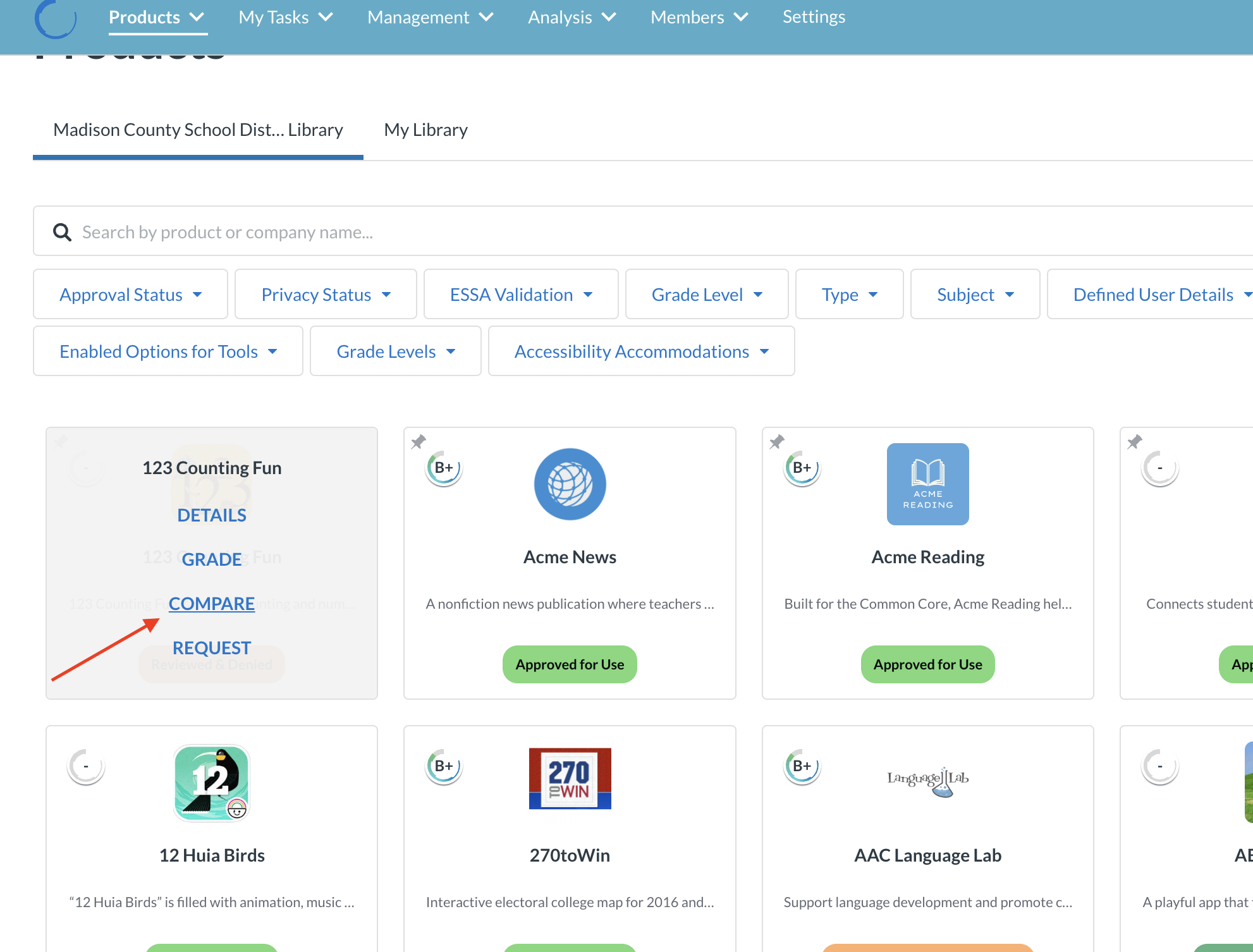
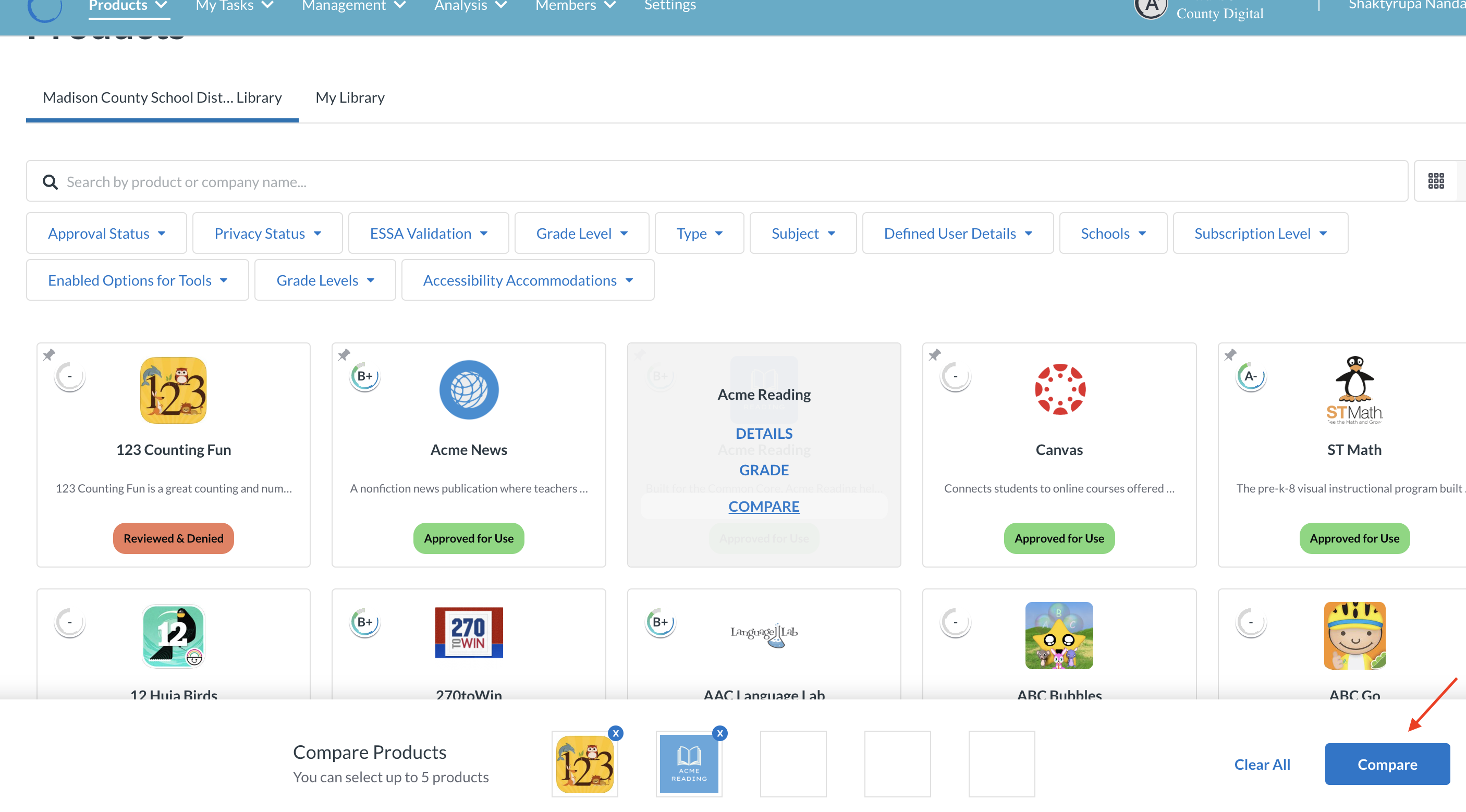
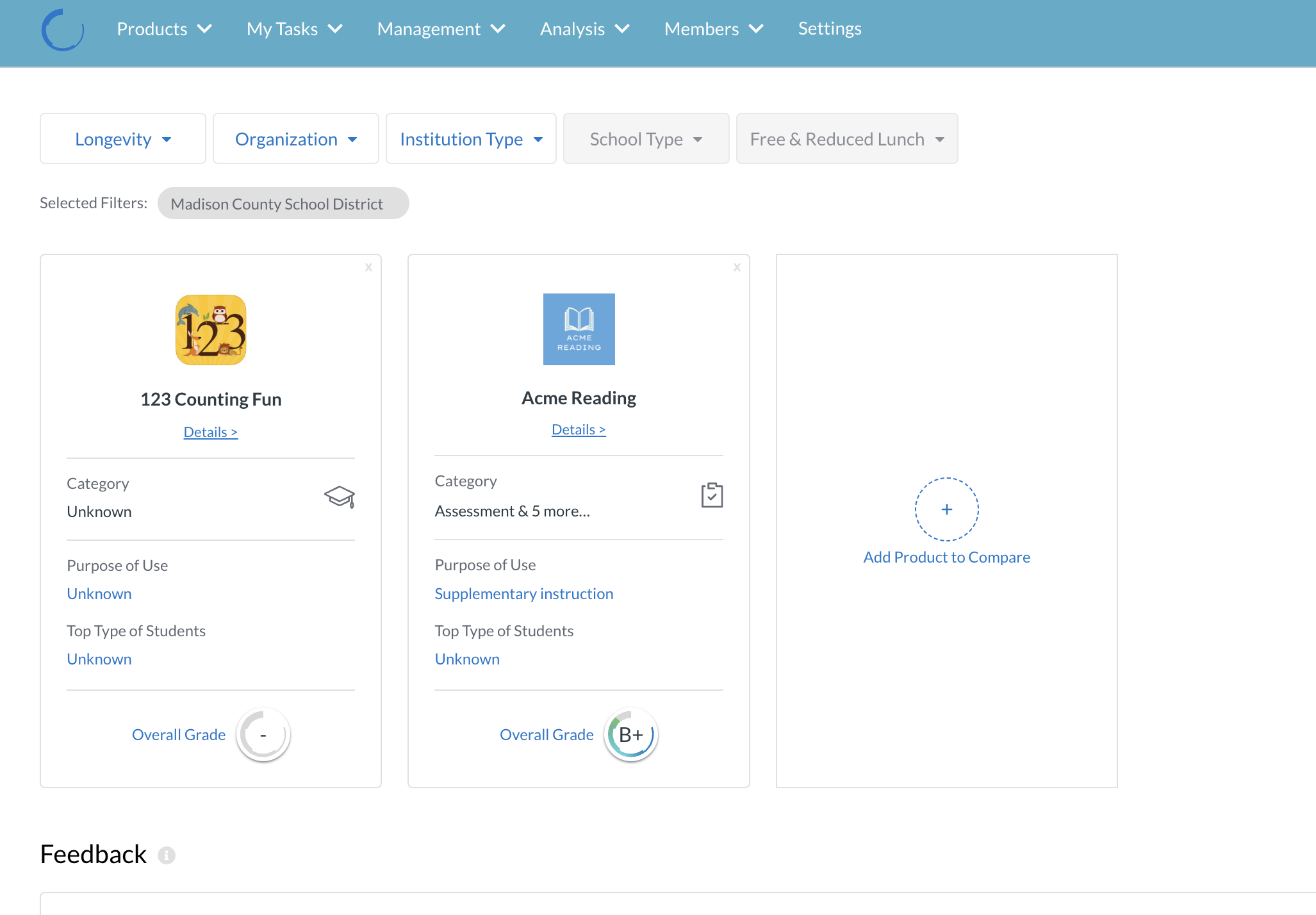
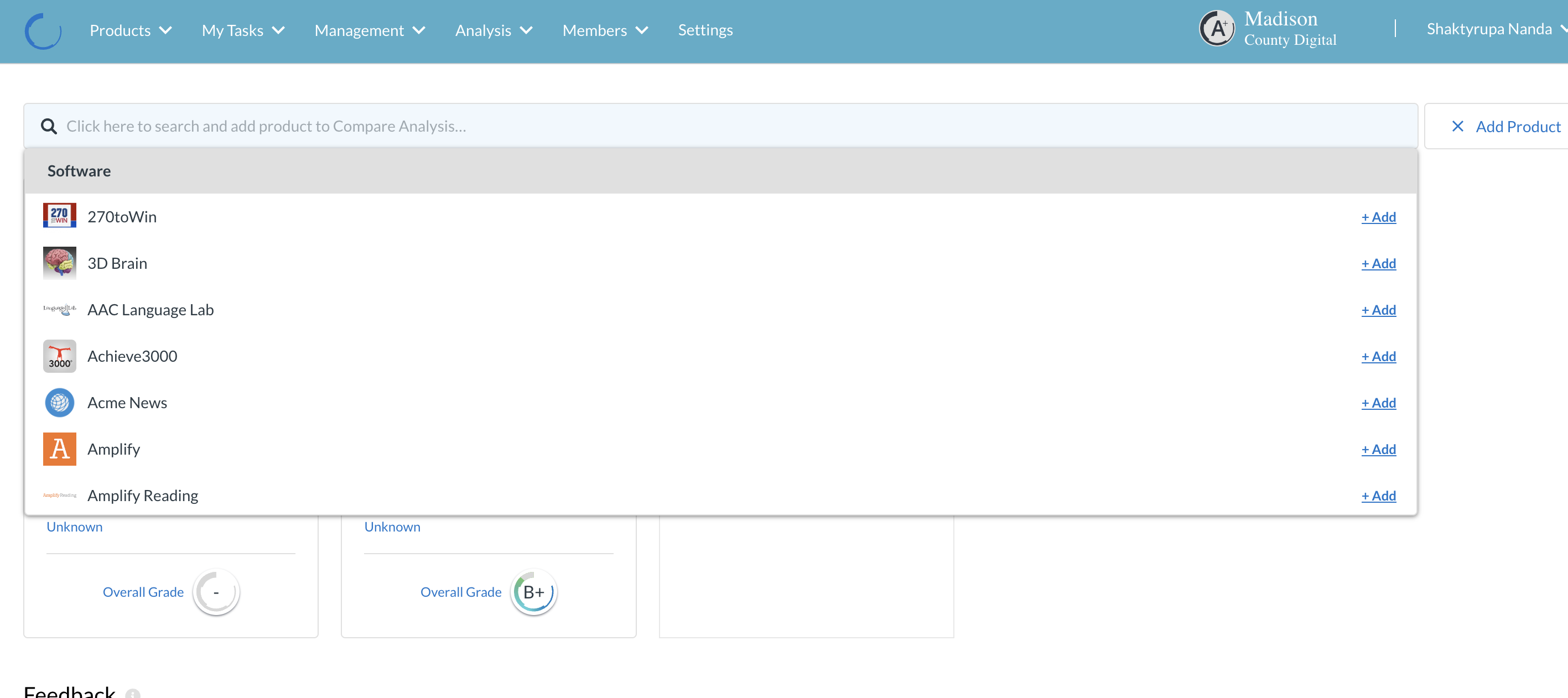
You can select up to five products to compare at once.
To compare products based on grades from different organizations (e.g. your organization vs. the entire LearnCommunity Library) use the filters on top of the page.
Once the products have been added, you will be able to compare products based on Overall Grade and Feedback,
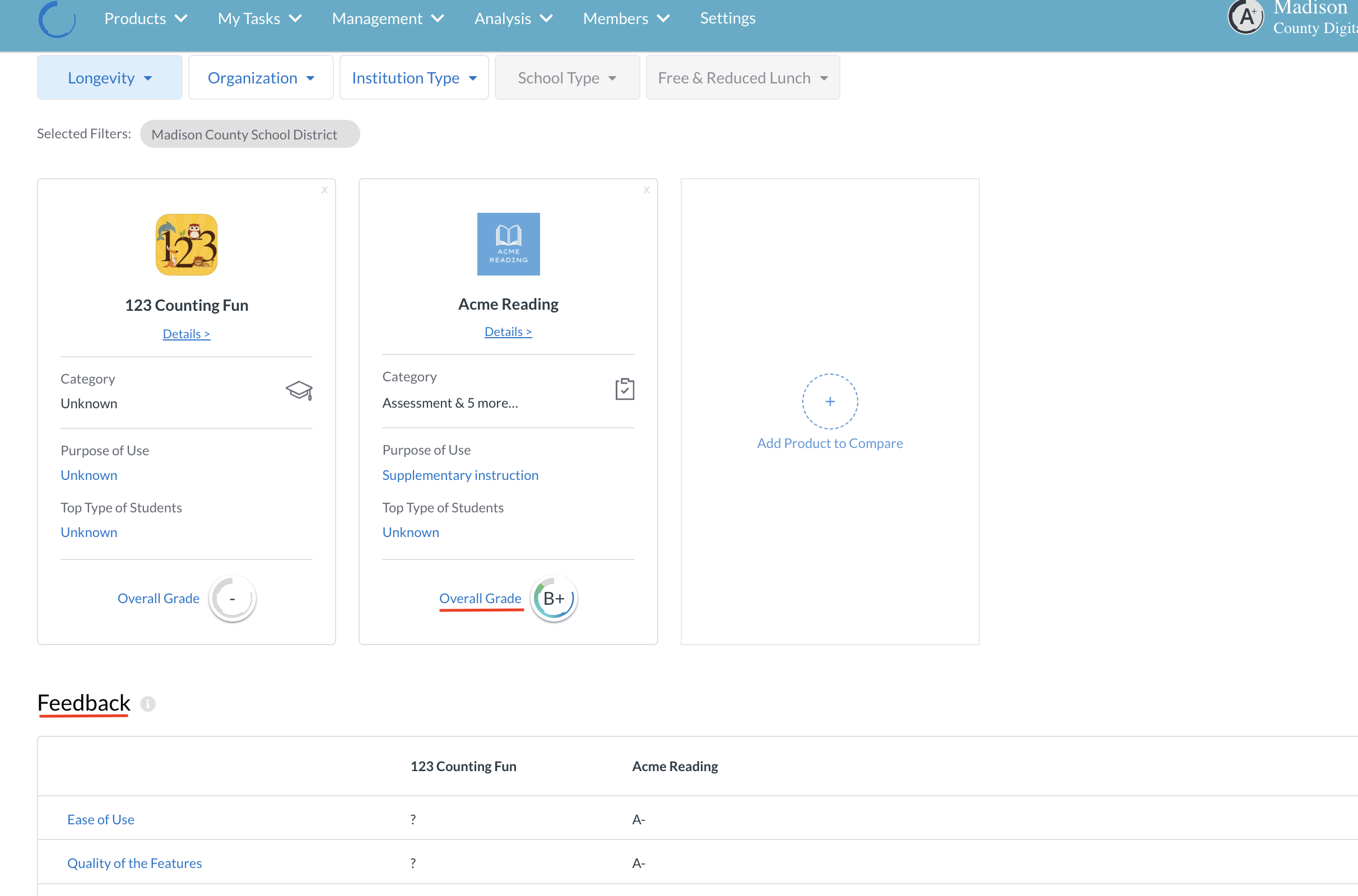
To download a report, click Download Report on top of the page.